Cool
10 MORE Easy Things to Draw in Adobe Illustrator Graphic Design Course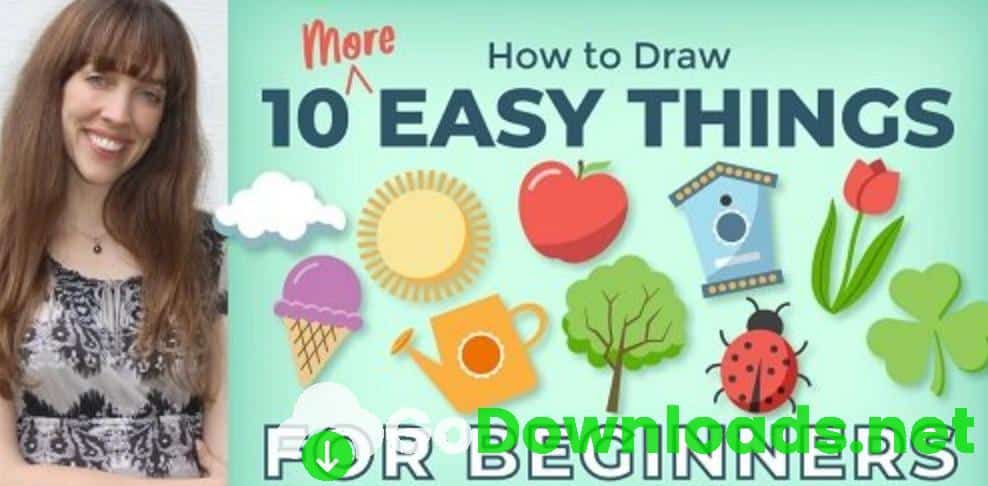
My goal is to get you more comfortable with Illustrator through creating 10 easy designs, without knowing anything at all about the program – I’ll walk you through how to create each one, step by step. Then we’ll add a few “extras” to make the designs ‘pop’ and look more interesting and professional.
You’ll learn how to:
• Use multiple shapes and combine them to achieve specific results with the Shape Builder tool
• Choose the correct tool for a design segment, adding efficiency to your workflow
• Work with color and shadow to create depth and interest
• Incorporate keyboard shortcuts to speed up your workflow
By the end of the class, you’ll know how to create 10 professional icons that you can use in your own projects. More importantly, you’ll become more knowledgeable in Illustrator and more comfortable vectorizing your own designs!
Adobe Illustrator and Adobe Photoshop are either registered trademarks or trademarks of Adobe in the United States and/or other countries.




