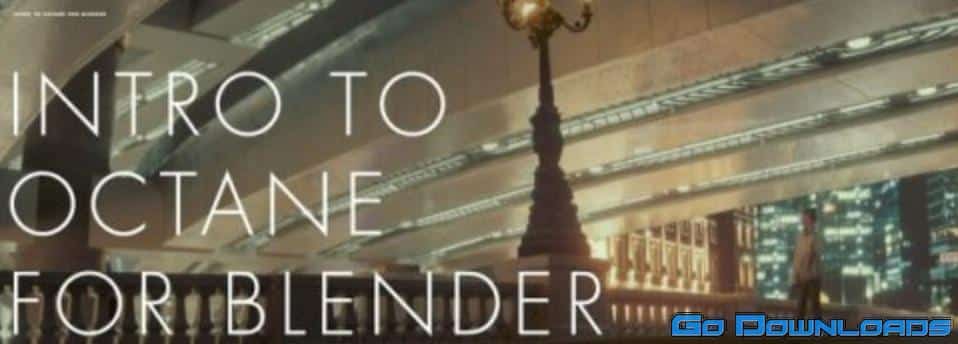Cool
Procreate Practice: Symmetry and Flat Design
Welcome to the „Procreate Practice: Symmetry and Flat Design“ class. If you are a stubborn person who doesn’t want to rely on built in tools of Procreate and tend to overdo things, this class is definitely for you!
In this class we are going to try out Procreate’s symmetry tool and analyze flat designs, by which you will learn to:
-
- let go of too high expectations,
-
- learn to trust the tools around you
-
- see how illustration styles are built up
-
- worry less
-
- create an artwork without perfectionism
This class is what its title says, a practice class. Even though you will learn some cool tips for your illustrations, we will focus more on the spiritual side of the creation process. The class was created based on my own struggles, that – based on the talks with you guys – are yours too. The fear of relying on built in tools and too much worrying and high expectations that cause overdoing things is apparently part of the every days of most of us. So take this class as a experiment and free play.
So, the class is perfect for beginners, it is going to be easy to follow as I am going to comment on the whole process. It is recommended to use an iPad and Procreate as we are going to specifically talk about it’s built in symmetry tool, but if you would love to join us anyways, you are free to follow us in any software.
This practice class will be useful because it will help you to trust these built in tools more, that will save you a lot of time and struggle. You will be more confident while working and you will also learn a cool strategy to analyze different illustration styles, which will help you in the future to build yourself a versatile skillset.