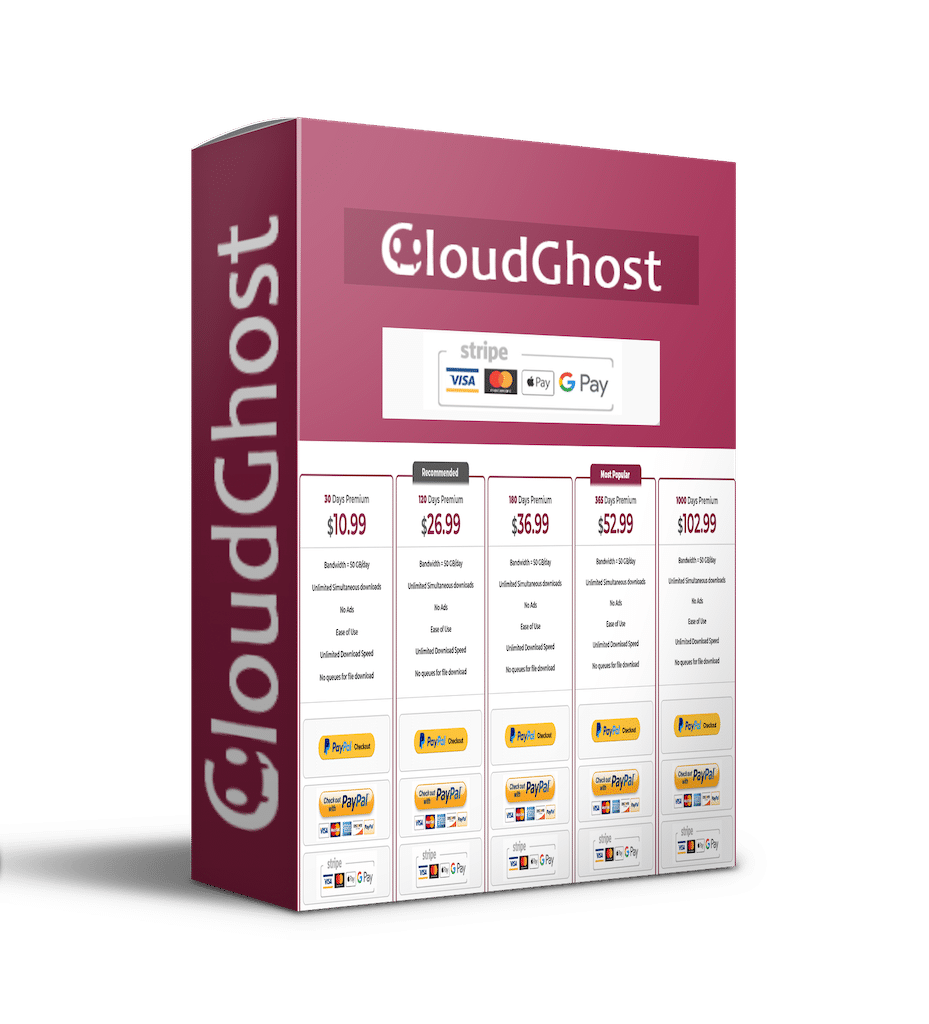V-ray 5.10.21 for Maya 2018 – 2022 Win Free Download

The world’s most complete rendering software for animation and visual effects.
For 3D artists who need a fast and flexible renderer, Chaos® V-Ray® is built for speed, and designed for production. No matter the project, V-Ray delivers when it matters most.
Academy Award-winning rendering technology.
V-Ray is production-proven. For more than a decade V-Ray has been used by the world’s leading studios to render over 300 television series and feature films. In 2017, V-Ray’s ray tracing technology received a Sci-Tech Academy Award for its contribution to photorealistic visual effects.
High-powered rendering at any scale.
Take full advantage of your hardware with production rendering that scales on multiple CPUs, GPUs, or both. You can even render a single image across multiple machines with distributed rendering.
Seamless integration with your pipeline.
V-Ray works seamlessly with Maya and your studio pipeline. ACEScg support is new in V-Ray 5, joining other industry standards like Alembic, OpenVDB, and OpenColorIO. Your favorite Maya plugins are also compatible, including Golaem, Massive, Ornatrix, Chaos Phoenix, and Yeti.
Easy to deploy and customize.
V-Ray is easy to deploy on any Windows, macOS, or Linux network. V-Ray licenses are floating and can be centrally served and locally checked out. And V-Ray Standalone allows for headless rendering across your render farm.
V-Ray for Maya also includes two software development kits to customize your rendering workflow. For example, you can write custom shaders with the V-Ray SDK (C++) or build custom pipeline tools with the V-Ray App SDK (Python).
Release Notes:
Build 5.10.21 (V-Ray 5, update 1.1 official) (16 July 2021)
New features:
-V-Ray: Maya 2022 Python 2 support in the stable nightlies;
Modified features:
-V-Ray Material Library: Downloader tool support for Linux and MacOS as well;
-V-Ray Material Library: Support for drag’n’dropping library materials in the Hypershade and anywhere in the viewport;
-V-Ray Material Library: Adding the same material twice is now possible through “Add to scene”;
-V-Ray Material Library: Applying the same material to another object is now possible through “Apply to selected object(s)”;
Bug fixes:
-VFB: Fixed a freeze when loading a background image after rendering;
-VFB: Fixed single-channel EXRs not saving corrections;
-VRay2sidedMtl: Fixed crash with black translucency in specific scenes;
-V-Ray: Fixed some V-Ray metadata not written to EXR with batch rendering;
-VRayBerconNoise: Fixed world texture mapping floating when camera is animated;
-V-Ray: Fixed regression with non-ASCII characters in vrscene path with standalone;
-V-Ray: Fixed Image format options UI opens on fullscreen in Maya 2022;
-VFB: Fixed errors with test resolution when no VFB is used;
-VRayBlendMtl: Fixed default viewport preview color for non-textured mode;
-V-Ray/USD: Fixed instanced USD files not rendering properly;
-VFB: Fixed “Clear Frame Buffers” option not working;
-VFB: Fixed purple banding with OCIO;
-VrayToon: Fixed incorrect inner edges with opacity;
-V-Ray: Improved rendering speed for Alembic files on many-core CPUs;
-V-Ray GPU: Fixed GPU light cache error when aborting render;
-V-Ray GPU: Fixed crash with ExtraTex and GPU light cache;
-V-Ray GPU: Fixed fireflies with refractive materials;

vray adv 51021 maya2018 x64.rar – 407.0 MB
vray adv 51021 maya2019 x64.rar – 404.7 MB
vray adv 51021 maya2020 x64.rar – 404.8 MB
vray adv 51021 maya2022 x64.rar – 404.7 MB