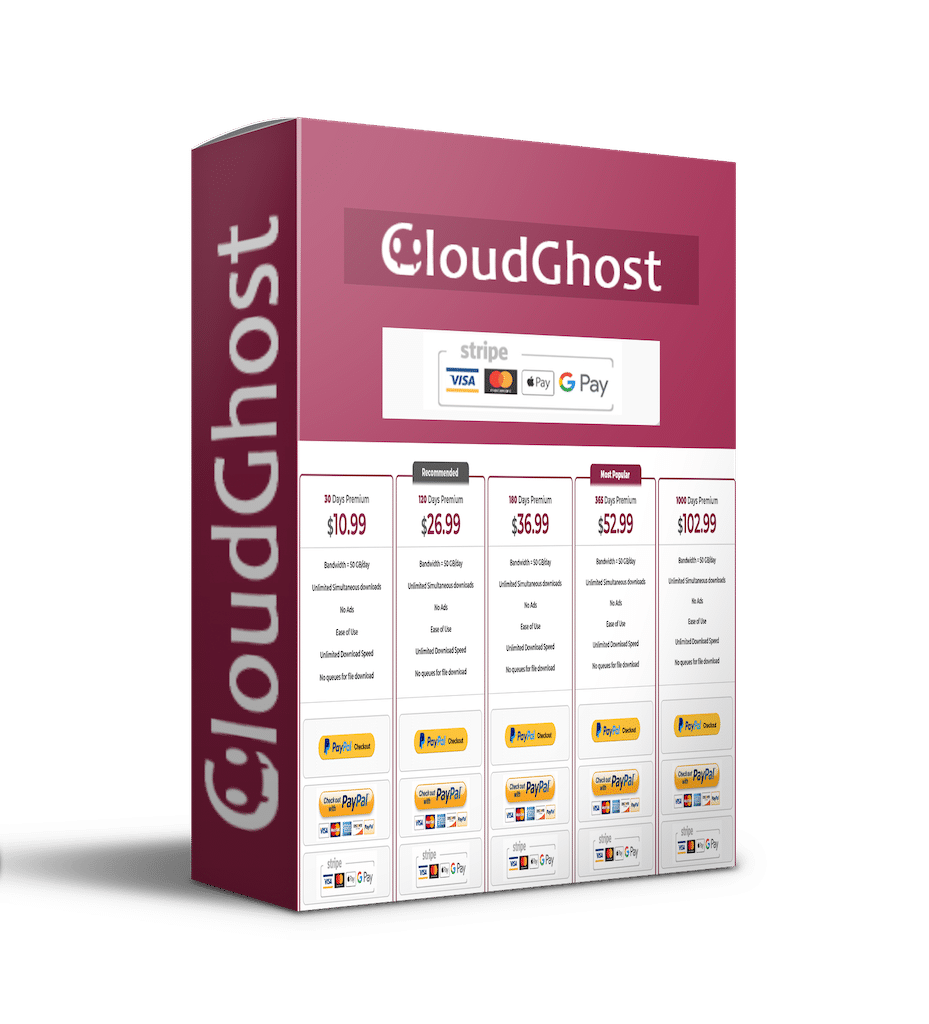AutoRebar v2.1 for Autodesk AutoCAD Free Download
The Rebar objects can be drawn and stretched like polylines and the bar size quickly edited with a double click; because all AutoRebar entities are graphically connected, the linked Marks and Calls update automatically.
The user can add a new Mark by selecting the Rebar to be linked, and double click it to edit data such as the bar grouping criteria, the bar spacing and the size of the range; alternatively, normal AutoCAD® dimensions can be linked to the Mark and used to specify the range of a bundle of bars in the concrete structure to let AutoRebar calculate the total quantity in that range. The great thing is, whenever you modify the concrete shape and stretch the dimension, the total number of bars updates on the fly.
The Bar Bending Schedule can be either inserted in the drawing or exported to Excel with a simple click, while the EXPLODESEL and EXPLODEALL commands can be used to explode AutoRebar objects into standard AutoCAD entities. This can be handy to deliver your drawing to clients who require the dwg files but don’t have AutoRebar installed in their computers.
AutoRebar fully implements both metric and imperial units.
New features in this release:
Extended user interface with the new AutoRebar toll palette for maximum productivity: insert diameter, spacing and mark data in the tool palette, then draw multiple objects with the same data. Common AutoRebar buttons are now accessible from the palette even when the AutoRebar tab is not visible. The new palette is optional: the user can close the palette and access all the commands from the ribbon tab like in previous releases.
AutoRebar options are now stored in the drawing, not globally: each drawing can have its own set of settings such as units, digits and drawing preferences.
AutoCAD 2013 -> 2022 compatibility.
Minor bug fixes.