Udemy – Blender Cosmos: Create Realistic Looking Nebulas in Blender Free Download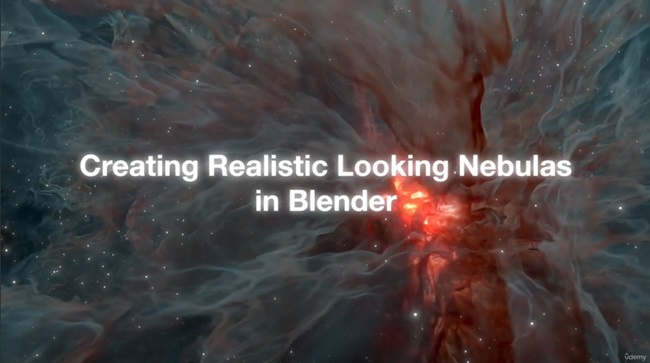
Info:
What you’ll learn
Scene Preparation: How to effectively set up a Blender scene for creating a nebula, including initial configurations and settings.
Basic Shape Creation: Techniques to create the foundational shape of a nebula using Blender’s tools and nodes.
Volume Manipulation: Methods to mold and shape the nebula using advanced volumetric techniques and clever node setups.
Detail Enhancement: Strategies to introduce finer details into the nebula to enhance its realism.
Gradient Falloff: How to make the nebula’s edges fall off gradually, creating a more natural and realistic appearance.
Density Adjustment: Techniques for making the core of the nebula denser, adding depth and complexity to the structure.
Dynamic Twirls: How to add spinning twirls to the nebula, giving it a sense of motion and dynamism.
Camera Setup and Animation: Setting up a camera and creating a simple camera animation to capture the nebula from the best angles.
Adding Stars: Techniques for adding stars to the scene to complement the nebula and enhance the overall visual effect.
Rendering and Compositing: Best practices for rendering the final shot and compositing the render to achieve professional-quality results.
In this class, you will learn how to create a realistic-looking nebula in Blender.
If you ever dealt with nodes and volumes in Blender, you know how frustrating it can be.
Well, this course is trying to make that easier.
Throughout this course, you will learn the best practices to create a really nice realistic-looking nebula 100% in Blender.
At first, we will start by creating the basic shape of the Nebula, and then we’ll move to how to mold and shape it the way we want, using some clever techniques.
Once we have a shape, we’re happy with, we’ll introduce more details to it, to make it look even better.
and to finish everything, we’ll also cover how to render and composite your nebula.
I want to help you untangle some complicated concepts in Blender, that people always assumed it is only for the elite of us to deal with math and vectors.
This course will be a nice exercise on certain aspects of Blender, that most of the time get neglected, or people simply assume it is really complicated, so they don’t bother learning.
I’m really trying to make something new click in your mind and I’m chasing that moment you’ll say aah okay, I finally get it.
That will be the ultimate goal of this course
So, if this sounds like something you’re interested in, I can’t wait to see you in the course.
Project Description
Here’s a brief summary of the different steps you’ll take throughout this course
Prepare the scene for all the work you will be doing during this course.
Create the base shape of the nebula.
Make the nebula fall off gradually.
Make the core denser
Add some spinning twirls.
Add a camera and a simple camera animation
Add stars to the scene
Best way to render the shot.
Compositing your render.
Who this course is for:
People wanting to learn more about proceduralism and how nodes works
People interested in creating space elements in Blender.
![]()
UdemyBlenderCosmosCreateRealisticLookingNebulasinBlender.part1.rar – 350.0 MB
UdemyBlenderCosmosCreateRealisticLookingNebulasinBlender.part2.rar – 350.0 MB
UdemyBlenderCosmosCreateRealisticLookingNebulasinBlender.part3.rar – 350.0 MB
UdemyBlenderCosmosCreateRealisticLookingNebulasinBlender.part4.rar – 324.1 MB




