Highly recommend CHROMA presets
Grease Pencil to Curves v0.4.3 For Blender Free Download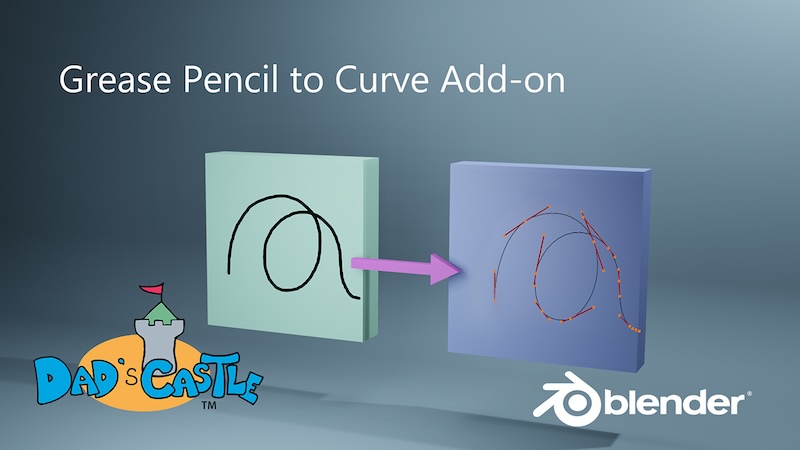
Grease Pencil to Curves v0.4.3 For Blender
https://dadscastle.gumroad.com/l/pkrsc
Quickly convert Grease Pencil strokes into Curve objects! (Now compatible with Blender 4.3)
Sometimes it’s easier to draw a curve than manipulate curve handles to get the shape you want. This addon lets you create complex curves with just a simple click of a button. Simply draw grease pencil strokes then click to convert them into curves. This works well for geometry node applications that require a base curve and laying out an initial shape for hair curves.
Although converting a grease pencil object to a curve type is an easy menu item in Blender, to get a nice result such as a Bezier curve with minimal control points requires several steps in different menus and modes. So I combined all these steps into a single menu for rapidly and efficiently getting the curves you desire. It will even separate grease pencil layers into separate curve objects.
It includes options for curve type and adjusting how much a stroke is smoothed and decimated.
You can also create hair curves that automatically snap to the selected mesh surface.
Video Overview: https://youtu.be/JRwo-IaJbTk
** Update 1/4/2025 – added compatibility for Blender 4.3 (use ver 0.4.3), use previous for earlier Blender versions. The smooth and step functions were replaced with a button to invoke the grease pencil Smooth modifier (located in the Modifier Properties panel). IMPORTANT: you need to ‘apply’ the smoothing modifier prior to converting to a curve since it’s a non-destructive modifier.
** Update 4/1/2024 – uploaded a zip-installer version with bug fix. Use ver 0.1.3




