Cool
AD3 Affinity Designer Quick Repeat Patterns Using Symbols Make a Re-Usable Grid Repeat Template
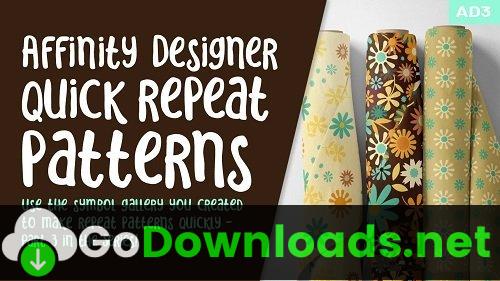
This class, Affinity Designer Quick Repeat Patterns Using Symbols, is the third in a 3-part series to introduce you to the Affinity Designer software. We created a bunch of retro flowers in the last class and arranged them into an attractive “frame”. Now we are ready to learn the fundamentals of pattern design. Of course, I am going to tie in a lot of tips and tricks to make it interesting for you. The bonus is, by the end of the class, you will have a template to use for all future grid-style repeats you wish to produce. Not only that, but you will have your first Affinity Designer pattern design under your belt.I take you step-by-step through the whole process of creating this document. It has symbols as the basis for all future pattern design in Affinity Designer. The symbol structure is what makes the repeat view possible. The cool thing is that we again use the symbols library we created in the first and second class. At the end, I show you how to export the single repeat swatch and test it in Procreate. We will then take these swatches, repeat them, and use them in the production of our mock-ups. As a bonus, if you are a student, you can use a coupon code to get the mock-up I created for FREE!
In this class I’ll walk you through:
- my step-by-step method for setting up a grid repeat template in Affinity Designer
- tips for arranging the pattern of flowers attractively
- how to use clipping masks in the mock up
- color and design considerations
- how to make quick and easy co-ordinates
This is just another step towards learning vector software, and my guidance will guide you through the challenges. This class will benefit anyone looking to add pattern design in a vector program to their list of skills.
The key concepts I will include:
- why vector patterns are so important
- why symbols are imperative for pattern design in Affinity Designer
- steps necessary to complete a perfect swatch for upload to POD sites
Learning another Affinity Designer skill is valuable, even if you are not sure what you will use the vector patten swatch for! Learning vector software workflows is ideal in our profession and are important for you to learn. We will do it, step-by-step, and think of further applications in future classes.




