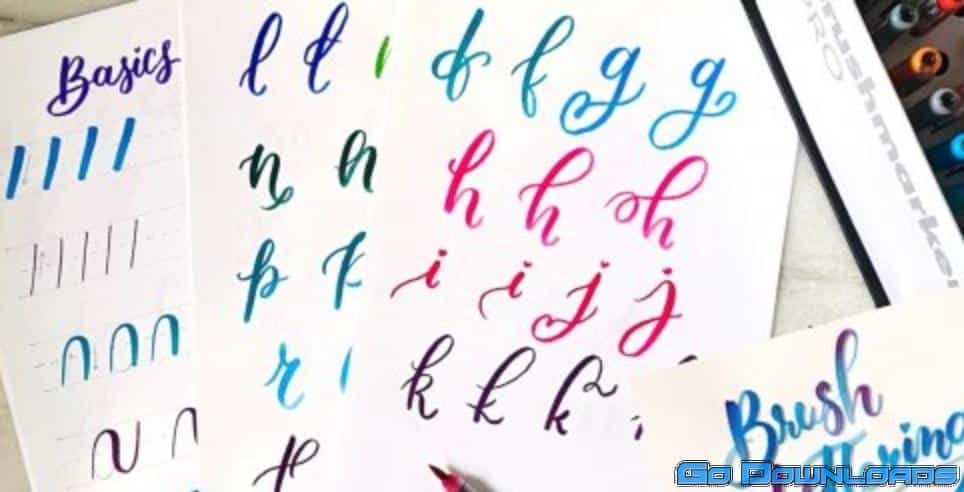Affinity Designer for iPad: Create a Moon Phase Illustration Using the Transparency Tool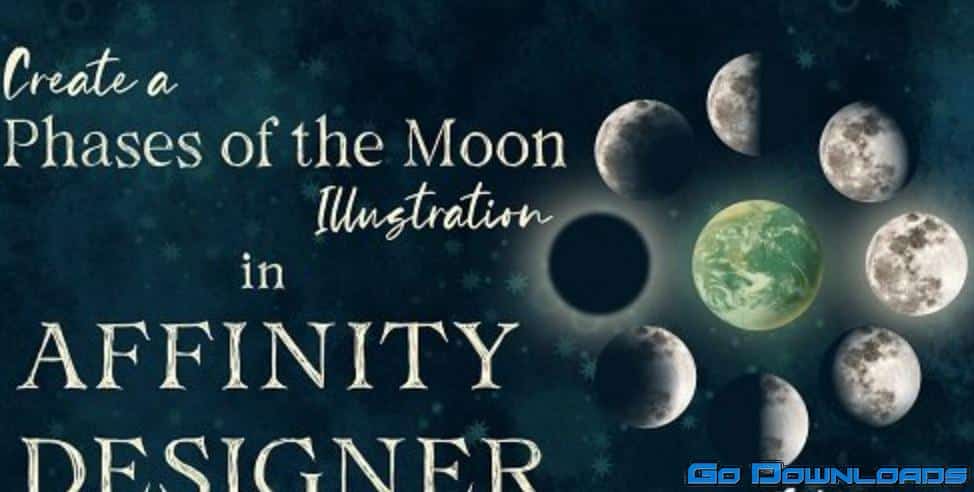
Affinity Designer for iPad: Create a Moon Phase Illustration Using the Transparency Tool
https://www.skillshare.com/classes/Affinity-Designer-for-iPad-Create-a-Moon-Phase-Illustration-Using-the-Transparency-Tool/112865428
In this class, you will learn how to easily create a Phases of the Moon illustration using the Fill Tool in Affinity Designer for iPad.
Hello and welcome everyone! In this class, I am going to walk you through how I created this textured Phases of the Moon illustration in Affinity Designer using a combination of the built in shapes, the Stock Studio and the Transparency Tool.
What you will need to take the class:
– an iPad (please see note in second bullet point)
– Affinity Designer (I will be using the iPad version of the app, however, if you have the desktop version, and know where the tools are located, you can easily follow along)
– Apple Pencil or other stylus
In this class, you will learn:
-
- How to use the Transparency tool, and the various types of transparency within it, to create varying shadow shapes to mimic the phases of the moon.
-
- How to create moon and Earth shapes using a combination of the built in Ellipse, images from the Stock Studio, and pixel brushes for depth from shadows and highlights.
-
- How to build up a textured, celestial background to spotlight your moon phases and give the overall illustration depth and dimension.
- How to efficiently create, and duplicate, one moon shape and make subtle adjustments for the eight phases.