Cool
After Effects For Beginners – Step by Step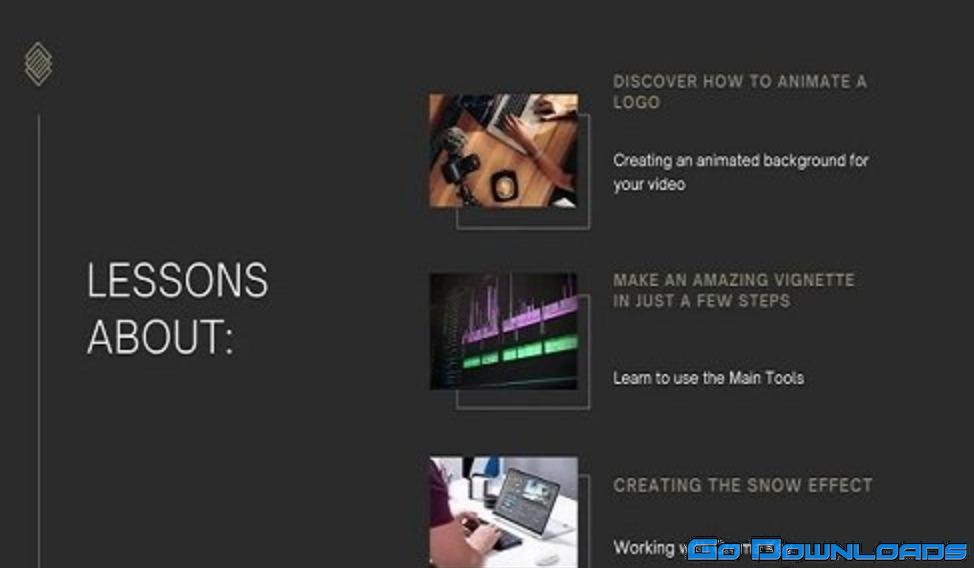
See the step by step used to create five animated stories for Instagram that are best sellers! Learn how to create vignettes and have access to dozens of free editable templates to enhance your portfolio.
You will find lessons about:
Welcome to the best Visual Effects program on the market
Learn to use the Main Tools
Text animations that will change your life
Discover how to animate a logo
The best animation for subtitles
Creating an animated background for your video
Removing objects from your video
Highlighting Colors in Your Video
Working with Croma Key
Creating the SNOW Effect
The best effect – the NEON effect
The most used effect – camera movement
SUPER SLOW MOTION – The Slow Motion Effect
Step by Step of an Animated Story
Don’t hesitate to ask some questions in the discussion section throughout this course. I will answer each one of your questions as fast as possible.
Thanks for taking the time to look at this course. I look forward to seeing you on the inside and teaching you all the step by step to create amazing videos.




