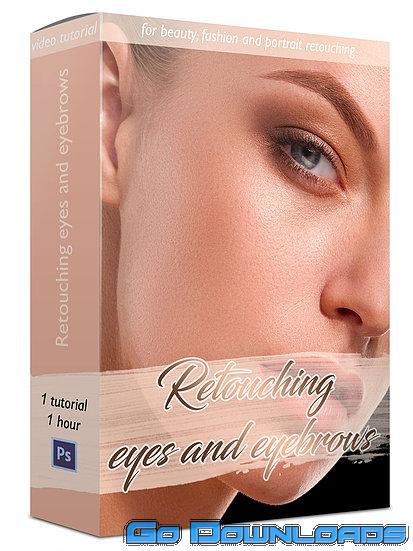Cool
An Beketova – Retouching lips and teeth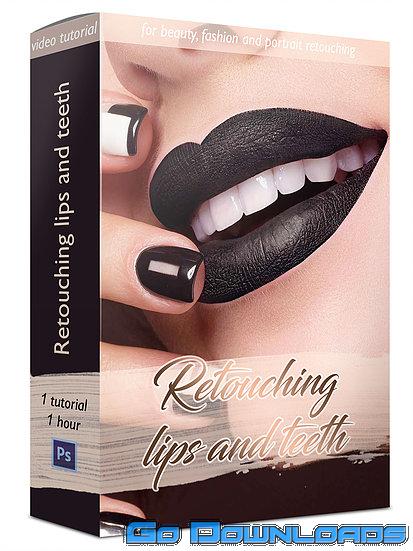
LIPS
In this tutorial, I will show you how you can correct the lip line in Photoshop using a mixture of cloning techniques. You’l also learn how to apply a touch of frequency separation to remove any chapping of the lips, and use layer styles to enhance the natural highlights on the lips.
TEETH
People often feel self-conscious about crooked or yellow teeth, but luckily there’s an easy fix in Photoshop. The Liquify filter is the perfect tool for tweaking and tucking shapes, so it’s great for straightening teeth.
For those who like 10 coffees a day, teeth can be cleaned up with a Hue/Saturation and Curves Adjustment Layer. This allows you to target and desaturate the yellow tones in your image.
Details:
- See more here: https://www.anbeketova.ru/