Cool
Build and Create 3D model in Blender 3.0 for Low-Poly Design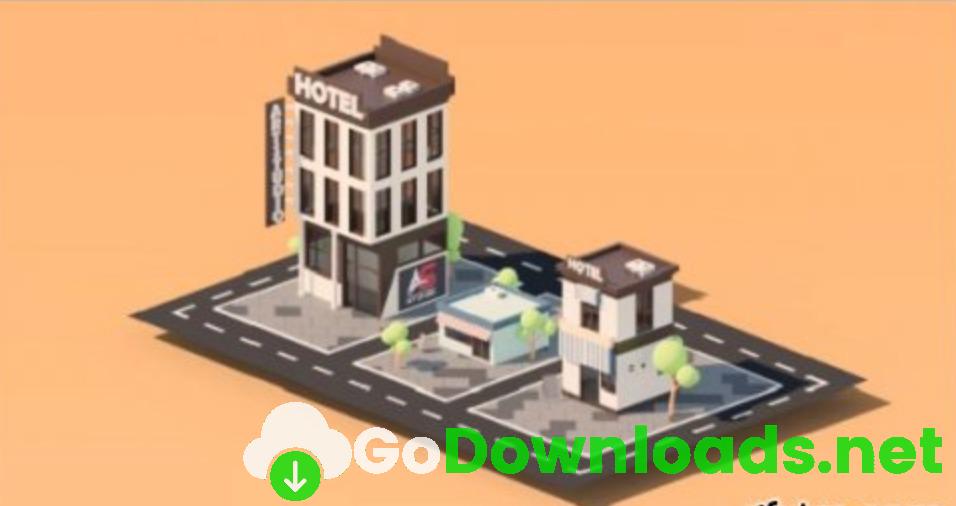
Build and Create 3D model in Blender 3.0 for Low-Poly Design
The complete guide on how to model, add material and render 3D Models with Blender!
What you’ll learn
Learn fundamental 3D modelling techniques including loop cuts, mirror modifier, destructive modelling, subdivision and more.
All the essential tools for 3D modeling, and rendering
Animation deeply and easily explanation
How to use HDRI for lighting our scene
How to add multiple camera and render an animation out of them
Requirements
Absolutely no experience with 3D or Blender is necessary.
Blender is an Open Source and completely free 3D package.
Information on how to download and install Blender is contained at the start of this course
Blender is a fantastic platform which enables you to make low-poly models which can be exported to any game engine,
3D printer, or other software.
This is a complete training dedicated to learning the Blender, which is a free 3D software and opensource.
This complete training will allow beginners to discover the software entirely.
This training is divided into 8 chapters that will allow you to progressively and consistently learn.
During the training we will produce in parallel a complete project to create three different building
from modeling to rendering.
This project will allow you to apply the Blender 3.0 functions learned in the course.
The source files are included in the training and allow you to understand the progress of a project.
Here are some of the reasons why you want to learn Blender with this online tutorial…
Create assets for video games.
Make unique 3D printed gifts.
Design your dream house, car, etc
Express yourself through 3D artwork.




