Cool
Cinematic-Stills – High Quality Portrait Retouching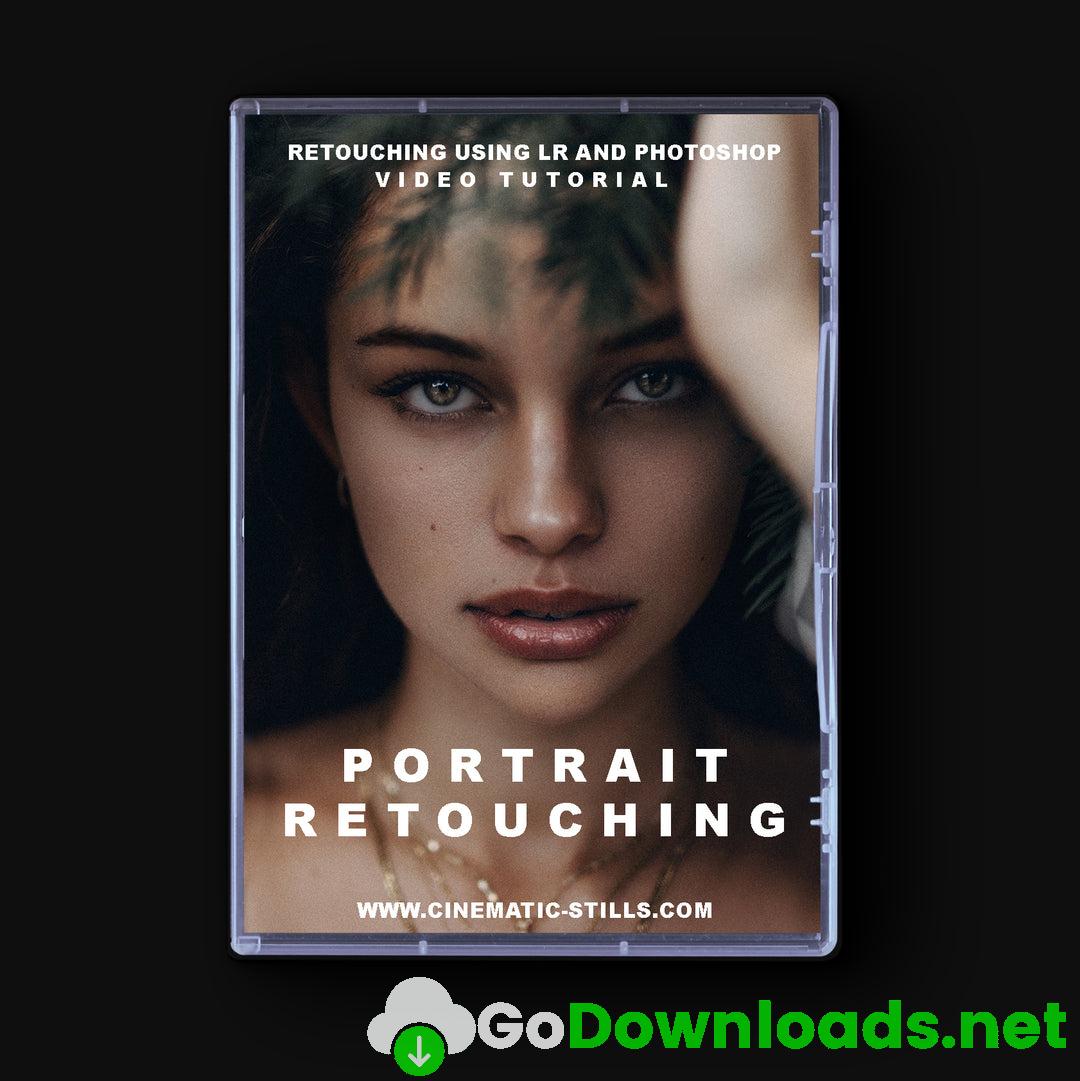
Cinematic-Stills – High Quality Portrait Retouching
https://cinematic-stills.com/products/tutorial-high-quality-portrait-editing?variant=38166583902401
High Quality Portrait Retouching by @raguccy – simple and easy techniques
“I‘ll teach you all the techniques I personally use to retouch my portraits with Lightroom and Photoshop.
It took me a few years to find my own ways to edit after going through tons of tons of different tutorials to cover all the different aspects of editing a portrait.
I want for you to be able to save your time and get all you need to know in one 45 min long video!
“I‘ll teach you all the techniques I personally use to retouch my portraits with Lightroom and Photoshop.
It took me a few years to find my own ways to edit after going through tons of tons of different tutorials to cover all the different aspects of editing a portrait.
I want for you to be able to save your time and get all you need to know in one 45 min long video!
I do believe that everyone will be able to achieve amazing results with this tutorial and step up their editing game a lot!”
What we will cover:
-
- Basic photography tips and camera settings
-
- Framing & how to crop right (Lightroom)
-
- Basic adjustments, working with my preset (Lightroom
-
- Enhance eyes (Lightroom)
-
- how to use frequency separation (Photoshop)
-
- local and global dodge & burn (Photoshop)
-
- remove blemishes (Photoshop)
-
- Final editing on eyes (Photoshop)
-
- How to bring out freckles in (Photoshop)
-
- Final adjustments in lighting (Photoshop)
-
- Final adjustments in coloring (Photoshop)
-
- How to sharpen to get the crisp look (Photoshop)
- How to export right for Instagram and regular use (Photoshop)




