Cool
Create Happy and Vibrant Acrylic Paintings on your iPad using Procreate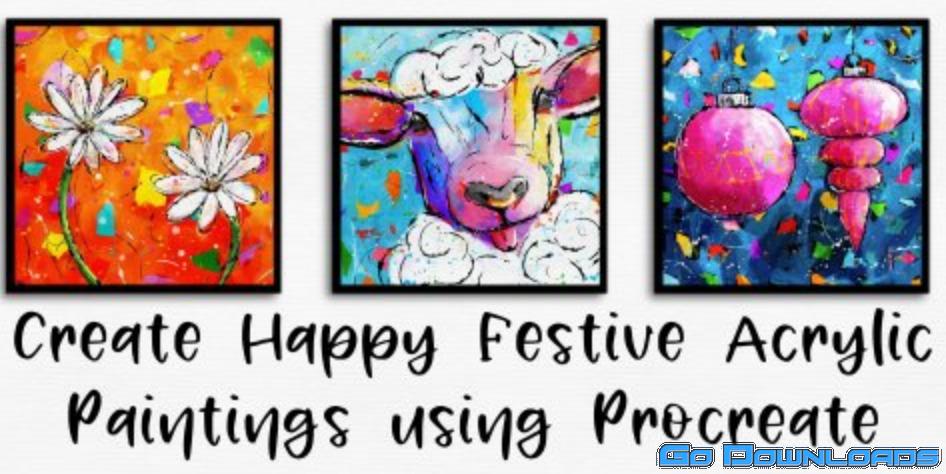
Create Happy and Vibrant Acrylic Paintings on your iPad using Procreate
https://www.skillshare.com/classes/Create-Happy-and-Vibrant-Acrylic-Paintings-on-your-iPad-using-Procreate/2129467343
Hi and welome to my new Skillshare Class on how to create Happy and Vibrant Paintings using Procreate. Make sure you read all of the description below before starting the class.
This is a funny self portrait I made for my 50th birthday. Just one big party right?
I just love to draw in procreate, but I also love the authentic look of real paintings. So why not combine those two?
In this class I will teach you my way of creating a colorfull bright and happy painting in a loose and sketchy way using procreate. In this class I will be providing a canvas with texture and also a small brushset to give your painting a realistic acrylic look and feel. I’ll teach you on how to achieve a random colorful happy background which you can use over and over again with some minor changes to get a different outcome every time (now that’s a time saver if you want). I show you the perfect way to let go of your perfectionism and let the paint do it’s magic. I also show you on how to choose an object and translate it onto your canvas, how I choose my colors and how to give it all some extra energy and movement.
Any drawing experience would be great but we will do it step by step. And if you are totally new with loose drawings I would advise you to look at my Sketchy Doodling using Procreate class first. It will help you a lot for this class.
This class is specially made for the Procreate user, so you will be needing an iPad with the app Procreate on it and a pressure sensitive stylus. However… you can also translate this into a real painting using acrylic paint. Procreate is just my to go medium
I think this canvas and brushset I provide are realy important to get a realistic and non digital feel. You can find them in the class project section. Make sure you are in your browser (like safari) to download them and not in the skillshare app.
You can choose to draw with me step by step and create the same drawing with me to learn from but you are also very welcome to only use the learned skills and create your own subject





