Cool
Daz3d How to Craft and Populate and Detail Big Cities in Daz Studio Free Download
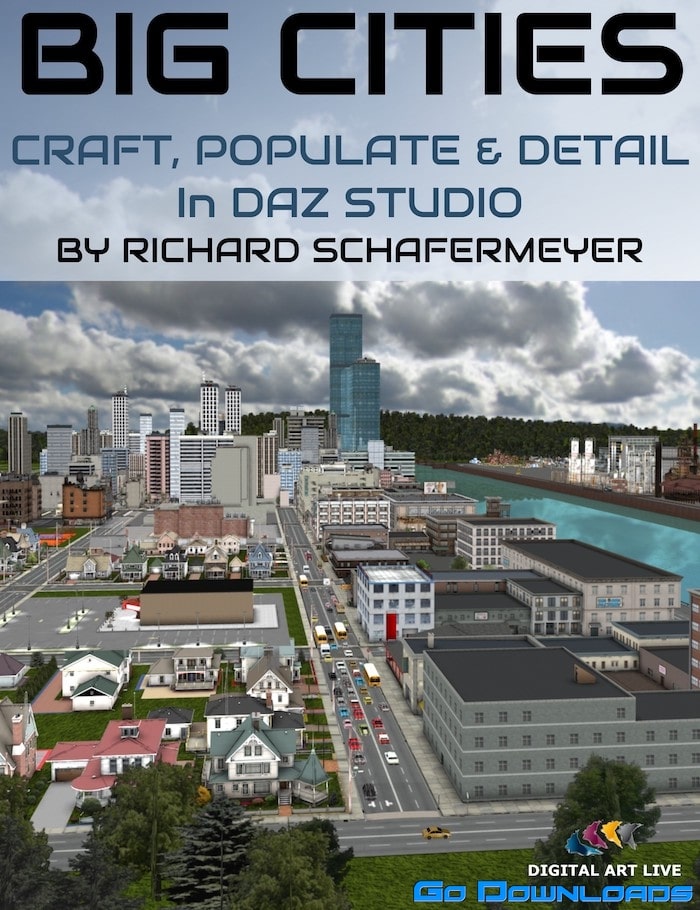
With so many urban assets available at the Daz 3D store, a natural inclination is to build an urban environment or to even create a whole city! But where do you start to generate such a sophisticated environment?
With 3.5 hours of tutorials, Richard Schafermeyer (rgcincy) takes you through the steps of crafting, populating and detailing a big city for Daz Studio. He’ll show you techniques, scripts and the best assets to construct a busy metropolis!
He’ll be creating from a bird’s eye view as well as down at street level, having a particular emphasise on realism and making a “used” look for the buildings and streets.
Crafting
•Build a road network
•Adding buildings
•Main tools: movement methods, instances, various scripts, scene subsets and layer compositing
Populating
•Populate your streets with people and vehicles
•Main tools: instances, scattering, billboards and use of low-resolution figures
Detailing
•Adding dirt, weathering and a used look to buildings
•Adding and scattering debris elements in a street for realism
The tutorials will take a close look at:-
Issues to Overcome
• Memory limitations (RAM, VRAM)
• Moving around a large scene
• Creating variety (buildings, people, vehicles)
• Lack of sufficient models for specific era or locale
• Positioning numerous objects
• Making it look lived-in
• Showing infrastructure
• Street elements and visual clutter (e.g., mailboxes, benches, light poles, etc.)
General Techniques to Use
• Instances
• Scene subsets
• PNG layers, Iray Canvases
• Billboards
• Foreground vs background resolution
• Scripts
• Kitbashing
Viewing a Big City
• Bird’s eye view – see full scope of a city
• Drive through
• Street scene with big city showing in background
• Vignettes – Implied City
About the presenter : Richard Schafermeyer (rgcincy)
Rich Schafermeyer is a long-time 3D artist and programmer. He got his start with the original Poser and Bryce 3D. In 2001, he wrote his first 3D modeler that evolved into the still available Shape Magic. He began to use Daz Studio in 2012. With a research and engineering background, the physics of dForce grabbed his attention! He decided it would be helpful to others if he shared his learnings and has frequently done so in the Daz forums. He’s also dived deep into the topic of creating big city environments in Daz and again has posted some of his learning points in the forums.




