Cool
Digital Figure Painting – Iliya Mirochnik (Week 1 – 8)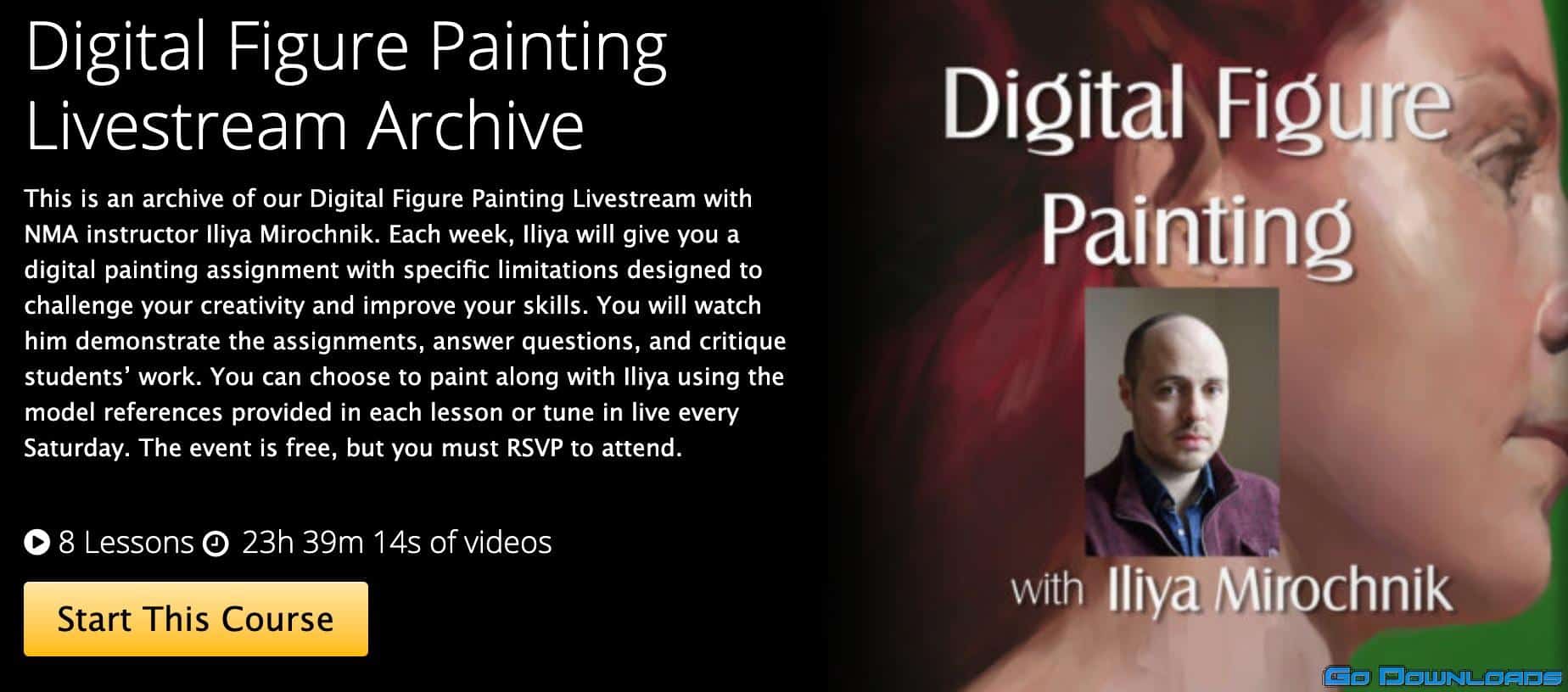
Week 1: Monochromatic Portrait with a Soft Round Brush With Iliya Mirochnik
In this session, Iliya Mirochnik will paint a monochromatic portrait in photoshop, using only a soft round brush. He will show you how to complete the artwork while achieving the parameters of this week.
2h 54m 51s
Week 2: Monochromatic Portrait with a Hard Round Brush With Iliya Mirochnik
In this session, Iliya Mirochnik will paint a monochromatic portrait in photoshop, using only a hard round brush. He will show you how to complete the artwork while achieving the parameters of this week.
2h 56m 27s
Week 3: Limited Palette Painting with a Round Brush With Iliya Mirochnik
In this session, Iliya Mirochnik will paint limited palette color painting with a round brush. He will show you how to complete the artwork while achieving the parameters of this week.
2h 58m 54s
Week 4: Monochromatic Underpainting with Textured Brushes With Iliya Mirochnik
In this session, NMA instructor Iliya Mirochnik will paint day one of a two-day painting using an indirect painting method in Photoshop. This session will be focused on making a monochromatic underpainting with a variety of textured brushes.
2h 52m 39s
Week 5: Color Blend Layers over a Monochromatic Painting With Iliya Mirochnik
In this session, Iliya Mirochnik will paint day two of a two-day painting using an indirect painting method in Photoshop. This session will be focused on making color blend layers to give a monochromatic painting color.
3h 3m 14s
Week 6: Colored Portrait with the Mixer Brush Tool With Iliya Mirochnik
In this session, Iliya Mirochnik will paint a color portrait in Photoshop. This session will focus on using multiple brushes with the Mixer Brush Tool to obtain a painterly effect digitally.
2h 57m 11s
Week 7: Painting with the Fill Tool With Iliya Mirochnik
In this session, Iliya Mirochnik will be painting in color using the Fill Tool. This session will focus on using Clip Studio to create a painting using a variety of shapes and opacities.
3h 35s
Week 8: Figure and Background with the Fill Tool With Iliya Mirochnik
In this session, NMA instructor Iliya Mirochnik will be painting a figure and background using the Fill Tool. This session will focus on using Clip Studio to create a painting using a variety of shapes and opacities.
2h 55m 23s
Digital_Figure_Painting_-_Iliya_Mirochnik.part1.rar – 2.0 GB
Digital_Figure_Painting_-_Iliya_Mirochnik.part2.rar – 2.0 GB
Digital_Figure_Painting_-_Iliya_Mirochnik.part3.rar – 2.0 GB
Digital_Figure_Painting_-_Iliya_Mirochnik.part4.rar – 2.0 GB
Digital_Figure_Painting_-_Iliya_Mirochnik.part5.rar – 2.0 GB
Digital_Figure_Painting_-_Iliya_Mirochnik.part6.rar – 1.4 GB




