Cool
Domestika Stream pack design for Twitch Free Download
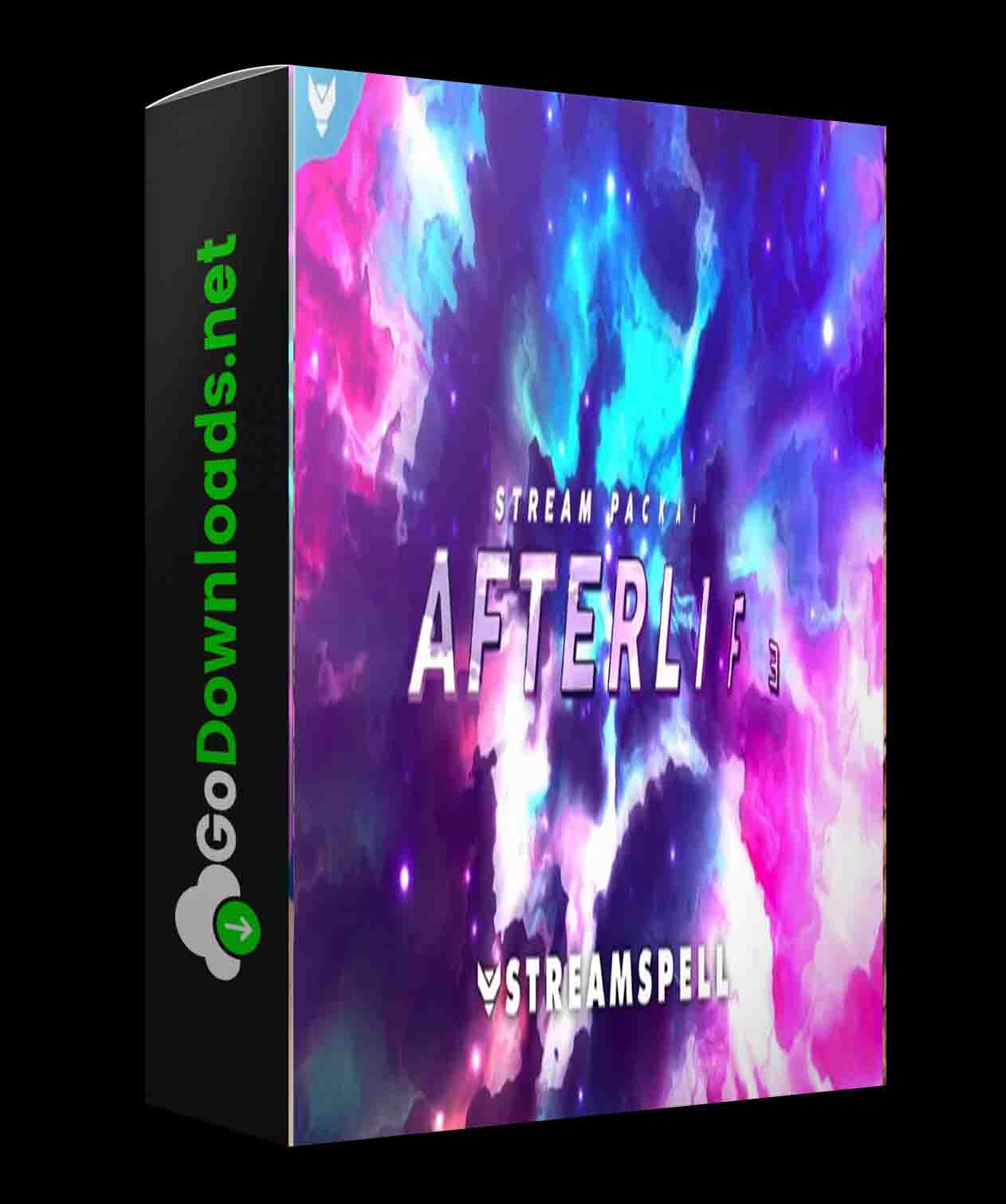
Create and animate a compelling stream package with Photoshop, Illustrator and After Effects to jumpstart your channel
Motion design is essential for you to stand out on Twitch and improve the quality of your content. Lucas Salgado is the creative director of StreamSpell, a design studio that has worked with broadcasters around the world, specializing in providing both premium and free overlays, graphics and animations for Twitch.
In this course, Lucas will teach you how to design an overlay for Twitch and highlight your presence on the platform. You will learn how to develop and install a complete animated stream package to increase the quality of your Twitch channel and gain audience. Are you ready to level up in the streaming world?
For starters, you will meet Lucas Salgado, creative director at StreamSpell and his teacher in this course. He will talk about his creative career up to becoming a stream package designer and share the influences that inspire his work.
Then you’ll find out what a good stream package consists of and see the tools you need to carry out your project. Lucas will explain to you how to bring your package to life in Photoshop and Illustrator and animate it in After Effects and Media Encoder.
In the next unit, you will define a concept for your stream package and create your first image. Then you’ll adapt your design to include other features, such as a webcam frame, broadcast alert, and overlay elements. You will put the finishing touches on your designs and export the files ready for the animation phase.
Next, you’ll use all the knowledge you’ve acquired so far to animate your designs in After Effects, starting with the initial image and moving on to the rest of the resources. Soon, you’ll prepare your compositions for rendering and discover how to optimize your files for streaming software.
In the last unit, you will install your stream package in the streaming software. Lucas will also explain how to streamline the process, performing the installation with just one click.
NOTE: in the files contains subtitles in Portuguese, you can use an online converter and convert the subtitles to your language.




