Cool
Evermotion The Archviz Training vol. 2 Free Download
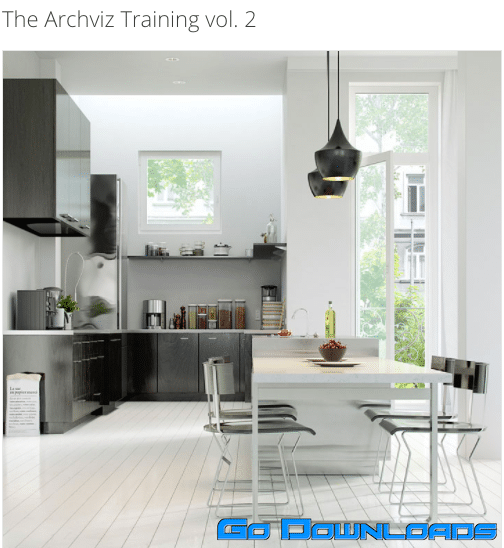
Arch-Viz Training is compatible with V-Ray 2.0, not V-Ray 3.x.
Evermotion is known for creating high quality, ready to render interior scenes, called Archinteriors. This tutorial will show you the exact process of creating professional interior scene from scratch, using 3ds max and V-ray rendering engine. All of the process is simply explained in over 10h of narrated videos (in English). You’ll learn all steps to produce stunning renderings: modelling, creating materials, light and camera setup, useful tips&tricks and post-production. You will also get the project files – complete interior scene (for V-ray with 3ds max) with all the materials, cameras and lighting setup.
Tutorial Contains:
- Modeling
– Interior modeling – 1h 14 min
– Kitchen island modeling – 1h 35 min
– Curtains modeling – 8 min
– Sofa Part 1 modeling – 1h 47min
– Sofa part 2 modeling – 29 min
– Chair modeling and creating materials – 1h 43 min
– Coffee table modeling – 1h 23 min
– Lamp modeling – 25 min
– Carpet modeling – 24 min
– Prop modeling – 37 min - Lighting setup
– Lights setup and HDRI setup & Vray render settings – 22 min - Postproduction
– Postprocessing in Adobe Photoshop 1 – 11 min
– Postprocessing in Adobe Photoshop 2 – 28 min
– Postprocessing in Adobe After Effects – 10 min
Recommended system specification: 64 bit windows operating system with 12 GB ram and quad-core processor.



Formats
max
psd
aep
Software
*.max – 2010 or higher
After Effects – cs5.5
Photoshop – cs5
Renderers
V-Ray *.max – 2.0 or higher – with textures and shaders




