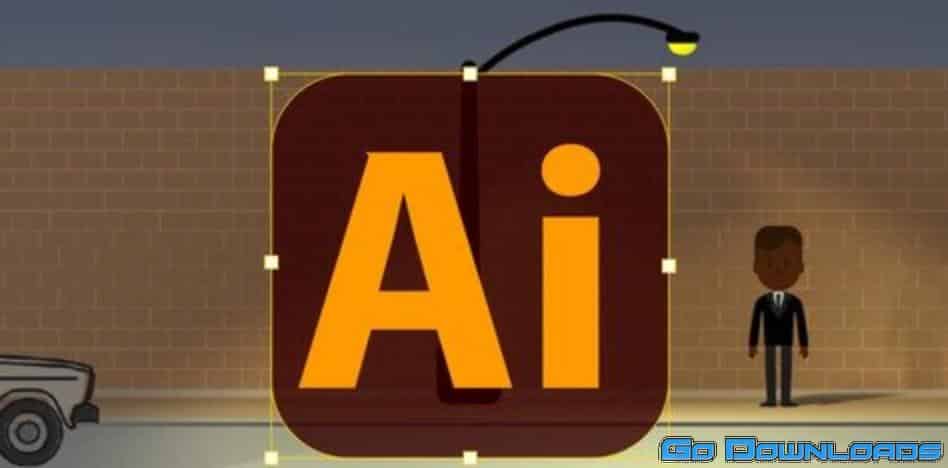Cool
Full Time Filmmaker Tutorials Bundle (2021 Update) Free Download
WHAT’S INSIDE FULL TIME FILMMAKER?
In this program, we cover everything from the very basics of what gear to buy and how to use it, to advanced cinematography techniques, my full editing workflow (on both Premiere Pro and Final Cut Pro X), and the steps I take to land video clients! The curriculum currently consists of over 400+ training videos (80+ hours) and I add new videos every month to keep the learning relevant and up-to-date.
What are you are going to get, have a look?
Module#0 – INTRODUCTION
- INTRO: Parker’s Story – 6 Steps to Success (12:48)
- INTRO: Landon’s Story – Steal Like an Artist (7:12)
- INTRO: Jake’s Story – Be Determined (6:06)
Module#1 – The EQUIPMENT
- 1.1 – 10 Things to Look for When Buying a CAMERA (13:32)
- 1.2 – 10 Things to Look for When Buying a LENS (10:26)
- 1.3 – What Lens FILTER Should You Buy? UV? ND? PL? (11:38)
- 1.4 – What STABILIZER Should You Buy? (6:43)
- 1.5 – What Microphone Should You Buy? 2016 (8:18)
- 1.5 – What MICROPHONE Should You Buy? 2020 (8:57)
- 1.6 – 5 Things to Look for When Buying LED Lights? (8:09)
- 1.7 – 4 Specs to Look for When Buying a COMPUTER? (11:42)
- 1.8 – 10 Things to Look For When Buying a CAMERA MONITOR (13:40)
- 1.9 – WHAT’S IN MY BAG? 2016 (19:05)
- 1.10 – WHAT’S IN MY BAG 2018 (27:27)
- 1.11 – What’s in My Bag 2019 (33:14)
- 1.12 – OFFICE TOUR/What’s In My Bag 2020 (32:55)
- 1.13 Travel Tips (6:22)
- 1.14 Travel Tips // Jake 2020 (16:24)
- 1.15 – How to Clean Your Camera (Sensor, Lens, Body) (6:03)
- 1.16 What Computer Monitor to buy 2020 (11:10)
- BONUS // Beginner with $30,000 RED vs Pro with $600 DSLR (10:18)
Module#2 -The TECHNICAL
- INTRO TO THE TECHNICAL SECTION (0:54)
- 2.1 – Camera Navigation – Canon EOS R (7:14)
- 2.2 – Camera Navigation – Canon SL2 (4:31)
- 2.3 – Camera Navigation – Sony A7III (20:23)
- 2.4 – Camera Navigation – Panasonic GH5 (17:18)
- 2.5 – How to Set WHITE BALANCE (7:06)
- 2.6 – Setting PICTURE PROFILES – Canon Cameras (5:12)
- 2.7 – Setting PICTURE PROFILE – Sony Cameras (Match Canon Colors) (1:42)
- 2.8 What RESOLUTION To Use? 2020 (5:15)
- 2.9 – Which FRAME RATE to Use? (8:42)
- 24fps vs. 30fps vs. 60fps (1:46)
- 2.10 – EXPOSURE: Shutter Speed, Aperture & ISO (9:14)
- 2.11 – 4 Tools to Nail EXPOSURE (5:09)
- 2.12 – What ASPECT RATIO to use? (6:37)
- 2.13 – Best Audio Settings & Mic Placement (11:46)
- 2.15 – How to Setup + Balance a Glidecam HD PRO (9:18)
- 2.16 – Why Isn’t Your Glidecam Balanced? #1 Problem (8:30)
- 2.17 GLIDECAM – 5 Tips for Smooth Shots (8:27)
- 2.18 – How to Balance a Motorized Gimbal (4:33)
- 2.19 – Ronin S Settings + Downloadable Cheat Sheet! (6:16)
- 2.20 – How to Use a RED Camera (19:50)
- 2.21 – How to Calibrate Your Monitor (11:22)
Module#3 – The CREATIVE
- INTRO TO THE CREATIVE SECTION (1:47)
- 3.1 – TOP 10 Rules of COMPOSITION (10:24)
- 3.2 – 12 CAMERA ANGLES to Enhance Your Films (10:14)
- 3.3 – Focal Length (Lens Choice) 2020 (17:25)
- 3.4 – Top 5 TRIPOD Movements (6:36)
- 3.5 – Handheld Movements (2017) (4:05)
- 3.6 – 5 Tips For Shooting Handheld (2020)
- 3.7 – Top Drone Movements (2017) (4:03)
- 3.8 – 6 Tips for Cinematic DRONE Footage (2020) (8:41)
- 3.9 – TOP 10 GLIDECAM MOVEMENTS (14:28)
- 3.10 – 5 Keys to Smooth Gimbal Shots (5:54)
- 3.11 – Top 5 Basic Gimbal Movements (13:57)
- 3.12 – Top 10 UNIQUE Motorized Gimbal Movements (10:29)
- 3.13 – TOP 5 SLIDER MOVEMENTS (8:27)
- 3.14 – 5 Tips to Using MONOPODS (5:51)
- 3.15 – Keeping Subject in FOCUS While Moving (30:17)
- 3.16 – STORYTELLING 101 (16:42)
- 3.17 – CREATING TIMELAPSES – START TO FINISH (26:39)
- 3.18 – Creating HYPERLAPSES Start to Finish (17:11)
- 3.19 – How to Make a Hyperlapse in 8 minutes with Premiere Pro (8:07)
- 3.20 – My 8 steps to Cinematic Smartphone Footage (8:15)
- 3.21 – 10 Tips to Improve Your AUDIO (13:54)
- 3.22 How to GREEN SCREEN (6 Easy Steps) (10:03)
- 3.23 – 5 Steps to Start Flying FPV Drones (9:38)
- 3.24 – The Pre-Production Process (7:22)
Module#4 – THE EDITING – Premiere PRO
- Intro to Premiere Pro (1:52)
- 1 – PREP – Data Management (5:45)
- 2 – PREP – Keyboard Shortcuts (8:04)
- 3 – PREP – How to Create PROXIES (4:38)
- 4 – PREP – Interpreting Footage (2:27)
- 4.1 – Import Footage & Prep Timeline (5:25)
- 4.2 – Sifting & Selecting Process (7:18)
- 4.3 – Building the Story on Timeline (27:53)
- 4.4 – Color Correction 101 + Shotmatching (C-Log) (9:31)
- 4.5 – Color Grading 101 (7:48)
- 4.6 – Audio Mixing/Sound Design (15:42)
- 4.7 – Titles, Light Leaks, Extras (5:43)
- 4.8 – Best EXPORT Settings (4:27)
- 4.9 – Exporting to Instagram
- 4.10 – Organizing Your Timeline (9:00)
- AUDIO – Syncing Audio in Post (1:47)
- AUDIO – Licensing Music 101 (7:36)
- AUDIO – Looping Tracks in Adobe Audition (2:32)
- AUDIO – Advanced SOUND DESIGN + 20 SloMo Sound FX (28:57)
- AUDIO – Removing High Frequencies (Notch Filter) (2:00)
- EFFECTS – Time Remapping + Directional Blur (Parker) (6:41)
- EFFECTS – Time Remapping & Directional Blur (Landon) (7:53)
- EFFECTS – How to Apply WARP STABILIZER (3:40)
- EFFECTS – How to do Sky Replacement (6:42)
- EFFECTS – How to Apply LIGHT LEAKS (4:22)
- EFFECTS – How to BLUR Out Logos (6:19)
- EFFECTS – WRITE ON Effect in After Effects (5:14)
- TRANSITIONS – 12 Most Used CUTS & Transitions (13:00)
- TRANSITIONS – Speed Ramp Transitions (10:20)
- TRANSITIONS – 4 Creative Transitions (7:26)
- TRANSITIONS – Smooth Zoom Transitions w/Presets (1:51)
- TRANSITIONS – Film Roll Effect (10:15)
- CREATIVE – When to Avoid Jump Cuts (3:02)
- CREATIVE – TIME REMAPPING (6:26)
- CREATIVE – Digital Zoom/Reframe/Vertigo (7:24)
- CREATIVE – Creating a Letterbox Transition (0:37)
- CREATIVE – What Light Leaks Do I Use?
- CREATIVE – Exporting Square and Vertical Videos (4:46)
- CREATIVE – Motion Graphic Titles w/Presets (5:15)
- COLOR – How to Install LUTs & Why Orange & Teal is Popular? (6:19)
- COLOR – Grading w/my FAVORITE Orange & Teal LUT (9:03)
- COLOR – Color Grading w/out LUT – Orange & Teal (3:58)
- COLOR – Coloring STANDARD 1dxII Footage (4:34)
- COLOR – Coloring SKIN TONES (5:31)
- COLOR – Fixing a Student’s Color Correction (28:03)
- COLOR – Color Grading Drone D-LOG Footage (17:26)
- COLOR – Color Grading SL2 Footage (6:29)
- COLOR – RED Weapon Color Layering (7:13)
- JOB SHADOW – Editing Hyundai Hawaii Edit (44:05)
- JOB SHADOW – Editing a Wedding Video (Jake) (29:43)
- JOB SHADOW – Editing a Real Estate Video (61:05)
- JOB SHADOW – Editing a Handheld B-Roll Sequence (Landon) (13:21)
- JOB SHADOW – Editing a Hyundai Car Ad (Landon) (13:16)
- JOB SHADOW – Editing a Travel Video (57:52)
- JOB SHADOW – Syncing Audio in Plural Eyes + Editing A Music Video (33:13)
- JOB SHADOW – EDITING a Wedding to MUSIC (19:07)
- BONUS – 10 Tips to Edit 10x Faster in Premiere Pro (15:53)
- QUICK TIP – Eliminate High Frequencies w/ Notch Filter (3:39)
- BONUS – Beginner on Premiere vs PRO on iMovie (11:26)
- QUICK TIP – Removing Objects (4:36)
Module#5 – The EDITING – FCPX
- INTRO TO FCPX (1:56)
- 5.1 -Data Management (2:19)
- 5.2 -. Starting a New Project (4:59)
- 5.3 – Keyboard Shortcuts (9:37)
- 5.4 – Sifting Process Round 1 (5:47)
- 5.5 – Sifting Process Round 2 (3:29)
- 5.6 – Where to Find/License Music (3:59)
- 5.7 – Editing To Music (9:51)
- 5.8 – Speed Ramping (5:56)
- 5.9 – Stabilization (3:18)
- 5.10 – Optical Flow (3:57)
- 5.11 – Digital Zoom (3:57)
- 5.12 – Color Correction 101 (10:02)
- 5.13 – Color Grading – How to Install & Apply LUTs (5:59)
- 5.14 – The Orange & Teal Look Explained (2:42)
- 5.15 – Sound Designing 101 (12:27)
- 5.16 – Applying Light Leaks (4:41)
- 5.17 – Creating Basic/Motion Titles (3:29)
- 5.18 – Export Settings (3:37)
- 5.19 – How to GREEN SCREEN (7:56)
- Final Banff Video (1:47)
Module#6 – The EDITING – Davinci Resolve (Brand NEW)
- Intro to Davinci Resolve (2:18)
- WORKFLOW – Sample Footage & More Goodies (Download)
- WORKFLOW – Landon’s Keyboard Shortcuts
- WORKFLOW – Data Management (5:53)
- WORKFLOW – Starting a Project & Basic Navigation (Media) (11:15)
- WORKFLOW – Sifting & Selecting Footage (Cut) (10:35)
- WORKFLOW – Editing Clips Together (Edit) (16:43)
- WORKFLOW – Adding Text, Effects, and Motion Graphics (Fusion) (7:09)
- WORKFLOW – Basic Color Correction & Grading (Color) (9:51)
- WORKFLOW – Mastering Your Audio (Fairlight) (5:16)
- WORKFLOW – Exporting Your Video (Deliver) (3:17)
- COLOR – Lift/Gamma/Gain vs. Shadow/Midtone/Highlights (8:38)
- COLOR – Color Correction 101 (15:50)
- BONUS – Premiere Pro vs. Davinci Resolve: Am I Switching??? (15:01)
- BONUS – Premiere Pro to Davinci Resolve Workflow (8:57)
- BONUS – You Choose! (COMING SOON)
- BONUS – Fight Scene Editing Breakdown (14:30)
Module#7 – The BUSINESS
- 6.1 – My 6 Steps To Making Money (13:35)
- 6.2 – My 10 Sources of Revenue (2019) (22:27)
- 6.3 – How Much Should I CHARGE? (11:14)
- 6.4 Budget Calculator 2020 (10:13)
- 6.4 Budget Calculator (10:28)
- 6.5 – How I Grew my YOUTUBE Channel to 600k+ Subs – PART 1 (13:23)
- 6.6 – How I Grew my YOUTUBE Channel to 600k+ Subs – PART 2 (15:21)
- 6.7 – How To MONETIZE Youtube Videos (4:12)
- 6.8 – How to Get More YOUTUBE Views & Subscribers (13:38)
- 6.9 – How I Make a Living on Youtube
- 6.10 – 5 Tips to Successful FACEBOOK Video Marketing (8:30)
- 6.11 – INSTAGRAM MARKETING 101 + Paid Promotion Tips (15:17)
- 6.12 – WHY ARE YOU STRUGGLING TO LAND CLIENTS?
- 6.13 – THIS is Why You Aren’t LANDING CLIENTS!! (Breaking down student websites/portfolio) (22:35)
- 6.14 – LANDING SPONSORSHIP DEALS: The 2 Things Sponsors Look For
- 6.15 – How a FTF Student Transformed his Business in just 3 Months (25:13)
- 6.16 – How a Female Videographer Books 80 Weddings a Year (13:14)
- 6.17 – Time Management: 10 Tips to 10x Productivity (24:07)
- 6.18 – LLC Setup, Accounting, Bank Account, Taxes, Retirement & More (5:15)
- 6.19 – STAYING MOTIVATED & NOT GETTING OVERWHELMED
- 6.20 – How to Set up Affiliate Marketing (Amazon + Kit) (6:00)
- 6.21 – Filmmaker Workouts (5:45)
- 6.22 Out-Sourcing Your Edits (5:18)
- My Business Book Recommendations
- 20 Things I Did in my 20’s to Become a Millionaire by 30 (BYU) (48:50)
- DOWNLOAD: Contract Template
- OWNLOAD: Release/Waiver Form Template
- DOWNLOAD: Invoice Template
- PODCAST Recommendation: Peter Voogd
- PODCAST: My Interview with Peter Voogd
Module#8 – Cinematic Lighting (Full Section Coming Soon)
- Equipment – Most Common Types of Lights + Our Recommendations (3:17)
- Theory – Cinematic Light Shaping (Direction & Color) (13:57)
- Theory – Cinematic Light Shaping (Quantity vs. Quality) (6:36)
- Technique – Natural Lighting (7:02)
- Technique – Book Light (1:33)
- Technique – Beauty Lighting (1:47)
- Technique – How to Light People with Glasses (2:02)
- Technique – Practical Lighting (4:40)
- Technique – Lighting Moving Subjects (3:04)
Module#9 – Wedding Video Pro
- Intro to Wedding Video Pro (2:42)
- How Jake Got Started (6:59)
- SHOOTING: 10 Tips to Shooting Wedding Videos (16:10)
- SHOOTING: What’s in My Bag 2020 (7:45)
- SHOOTING: Camera Settings (15:29)
- SHOOTING: Working with Photographers (3:43)
- SHOOTING: Shooting Ceremonies (17:46)
- SHOOTING: Ceremony Audio // How to Lav a Bride & Groom (7:24)
- SHOOTING: Working with DJ’s // Using a Sound-board (26:41)
- SHOOTING: How To Pose Couples // Top 10 Poses (21:11)
- SHOOTING: Receptions:Details (11:41)
- EDITING: Intro (0:47)
- EDITING: Organizing Your Footage (1:48)
- EDITING: Sifting Through Footage (14:52)
- EDITING: Music Licensing (3:46)
- Top 10 Favorite Songs & Where To License Them
- EDITING: Editing to Music (19:07)
- EDITING: Color Grading (16:01)
- EDITING : Light Leaks (Jake Weisler Wedding Collection (4:45)
- EDITING: Aspect Ratio // How to Widescreen (6:09)
- EDITING: Export Settings (2:53)
- MARKETING: Intro (1:34)
- MARKETING: How To Build a Portfolio (3:08)
- MARKETING: Instagram 101 + Paid Promotion Tips (15:17)
- BOOKING: Intro (1:17)
- BOOKING: Honeybook // Managing My Business (11:13)
- BOOKING: What Do I Charge? (4:46)
- BOOKING: HOW I Charge // Pricing Myself & Creating Packages (9:32)
- BOOKING: Travel Fees (6:54)
- BOOKING: Contracts (2:21)
- Booking: Delivering the Video 2020 (5:12)
- Job Shadow – How to Shoot an LDS Wedding (24:39)
- Job Shadow – LDS Wedding & Reception (21:01)
- Job Shadow – How to Shoot a Traditional Wedding Ceremony (16:28)
- Job Shadow – How To Shoot a First Look (Jake Weisler) (28:20)
- Job Shadow – Color Grading with Jake (13:52)
- Job Shadow – Reception // Greenhouse (21:51)
- Job Shadow – Bridals // Candace + Noah (27:34)
- Job Shadow – Wedding Edit Breakdown // Candace + Noah (29:43)
- Job Shadow – Bridal Session // Brittany + Charles (45:36)
- Job Shadow – Wedding Day // Sydney + Nick (65:20)
- Job Shadow – Editing a First Look // Emma + Jaren (29:14)
- Job Shadow – Wedding Day // Missouri (32:34)
- Feedback – Weston Zimmerman (9:31)
- Feedback – Matt Hutchinson (13:52)
- Feedback – Kanoa Utler (8:03)
- Feedback – David Murray (12:51)
- Feedback – Damian Gray (12:16)
- Feedback – Maciek Heluszka (14:26)
- Feedback: Tristan Wingurt (14:55)
- Feedback: Kaela Chyrstine (11:25)
- Feedback: Florian Joyeux (4:31)
- Feedback: Brent Montgomery (7:56)
- Feedback: Kendel Hale (8:46)
- Feedback: Tyler Fraser (7:37)
- Feedback: Glenis Rodgers (22:15)
- Feedback: Jacob Reek (19:28)
Module#10 – Seamless Video Pro
- Intro to Seamless Video Pro (2:12)
- DOWNLOAD: Transition Packs (Free & Paid)
- DOWNLOAD: Our Favorite Teal & Orange LUT + How to Install/Apply (9:03)
- DOWNLOAD: 20 FREE Whoosh Sound FX
- DOWNLOAD: Where to get tons of FREE Sound FX
- DOWNLOAD: My Shot List for a Seamless Fitness Video
- DOWNLOAD: Parker’s Smooth Zoom Preset + Video Tutorial (4:25)
- Top 10 Tips to SHOOTING Seamless Videos (11:26)
- Top 10 Tips to EDITING Seamless Videos (12:51)
- Top 8 “Smooth” Seamless Transitions (14:24)
- After Effects Basics (10:55)
- Color Grading w/ Landon (6:55)
- TRANSITION: The Whip (Full Tutorial) (13:11)
- TRANSITION: Seamless Masking (Full Tutorial) (31:07)
- TRANSITION: Smooth Zoom (Full Tutorial) (33:06)
- TRANSITION: Luma Key (Full Tutorial) (21:53)
- TRANSITION: Rotation (Full Tutorial) (33:39)
- TRANSITION: Match Cut (Full Tutorial) (10:11)
- TRANSITION: Glitch (Full Tutorial) (20:34)
- TRANSITION: Frame Fill (Full Tutorial) (9:04)
- VIRTUAL JOB SHADOW: Fitness Video (8:03)
- VIRTUAL JOB SHADOW: Travel Video (10:47)
- VIRTUAL JOB SHADOW: Instagram Editing Montage (8:10)
- VFX Breakdown: Watchtower of Turkey (33:15)
- Feedback: Jacob McCutcheon (14:10)
- Landon’s Finished Video: Mexico (0:55)
- Landon’s Finished Video: Fitness (0:32)
- Landon’s Finished Video: Iceland (1:53)
Module#11 – Music Video Pro
- Intro To the Course (3:37)
- Intro: How Nick Got Started (3:42)
- DOWNLOAD: Nick’s Favorite LUT
- SHOOTING: My Top 5 Tips For Shooting Music Videos (5:58)
- SHOOTING: What’s In My Bag? (9:01)
- SHOOTING: Shooting Different Genres of Music Videos (3:50)
- SHOOTING: Crew Positions (6:59)
- SHOOTING: Creative Tips and Tricks For Shooting Music Videos (4:08)
- SHOOTING: Composing Shots For Faces in Music Videos (1:16)
- SHOOTING: Top 5 Favorite Camera Movements Final (3:30)
- SHOOTING: Directing 101 (3:41)
- SHOOTING: Story Telling 101 (5:00)
- SHOOTING: Top 10 Tips For Shooting Music Videos (15:39)
- SHOOTING: How To Rent Camera Gear (2:13)
- EDITING: How To Make Proxies and Sychronize In Premiere Pro (5:05)
- EDITING: How To Sift Through Footage and Create a Master Track (11:49)
- EDITING: How To Color Correct and Color Grade Music Videos Final (8:31)
- EDITING: Export Settings (3:21)
- EDITING: How To Find and Edit Thumbnails For Music Videos (6:46)
- EDITING: Editing Tips and Tricks (3:42)
- EDITING: How To Create Black Bars On the Top and Bottom of the Video (Letterboxing) (2:07)
- EDITING: Delivering the Video (2:40)
- EDITING: Editing A Music Video From Start to Finish (Part 1) (19:24)
- EDITING: Editing A Music Video From Start To Finish (Part 2) (94:17)
- EDITING: Editing a Music Video From Start to Finish (Part 3) (11:36)
- MARKETING: How To Build A Demo Reel? (3:27)
- MARKETING: How Do I Get and Keep Clients? (4:27)
- MARKETING: How To Make a Viral Music Video (5:00)
- MARKETING: What Do I Charge For Music Videos? (5:03)
- JOB SHADOW: Dance Music Video // BYU Cougarettes (21:43)
- Job Shadow: Gentri // What To Do When Everything Goes Wrong (14:39)
- Job Shadow: Music Video // Lyza Bull (22:42)
- Job Shadow: Music Video // The Piano Guys (9:18)
- Job Shadow: Dancing Music Video // Peter Hollens (29:20)
- Job Shadow: Performance Music Vids // Gardiner Sisters (16:27)
- Job Shadow: 6 Music Videos in 6 Days (13:29)
- Job Shadow: Studio Makeover & Youtube SEO Tips (14:41)
- Job Shadow: Shooting a Piano Performance with a Slider (24:02)
- Job Shadow: Tips for Editing a Music Video (33:13)
- Job Shadow: Editing a Music Video in 1 Hour (Full Workflow) (78:01)
- Job Shadow: Shooting a Music Video with an iPhone w/Anamorphic Lens (18:03)
- Feedback – Sam Walls (11:09)
- Feedback – Lance Lowry (22:32)
Module#12 – Real Estate Video Pro
- R1. Top 10 Tips to SHOOTING Real Estate Videos (14:18)
- R2. Top 10 Tips to EDITING Real Estate Videos (7:51)
- R3. Top 10 Mistakes on Real Estate Videos (8:15)
- R4. How to Edit/Color a Real Estate Video – Part 1 (61:05)
- R5. How to Edit a Real Estate Video – Part 2 (Client Revisions) (26:47)
- R6. 5 Things Learned Shooting a $10,000,000 Home (11:16)
- R7. Job Shadow – How to Shoot Real Estate w/Movi M5 & On-screen Actors (28:48)
- R8. Job Shadow – How to Shoot Real Estate w/Glidecam (25:27)
- R9. Job Shadow – How to Shoot Real Estate (Flying my own aerials) (19:58)
- R10. Basics of Flying a Drone (12:25)
- R11. My Favorite Drone Settings (5:58)
- R12. Fly Drones Legally: How I Passed the Part 107 w/5 Hours of Study! (2:23)
- R13. Feedback – Tristan Hinder (6:49)
- R14. Feedback Friday – Manny Gomez (12:13)
- R15. DOWNLOAD: Raw Footage/Premiere Pro Project File From One of My Shoots
- R16. DOWNLOAD: My 10 Favorite Real Estate Songs & Where to License
- R17. DOWNLOAD: How to Write Real Estate Voice Over SCRIPTS (Template)
- R18. Parker’s Final Real Estate Videos
- R19. Sound Mixing with Brendan Bytheway (30:12)
- R20. Job Shadow – $10 Million Home (38:05)
- R21. Feedback – Dagan Menez (15:58)
Module#13 – Travel Video Pro
- T1. 10 Tips to Shooting Travel Videos: Planning, Content, Composition, Lighting, Settings (Part 1) (15:26)
- T2. 10 Tips to Shooting Travel Videos: Movement, Directing, Storytelling, Making Money (Part 2) (24:28)
- T3. Thailand Edit In-Depth Breakdown (Part 3) (57:52)
- T4. Thailand/Japan Trip Itinerary
- T5. How I Land Big Sponsorships like Hyundai (15:36)
- T6. Job Shadow – Hyundai Kona Hawaii Edit Breakdown (44:05)
- T8. DOWNLOAD: 33gb Kauai Footage + Premiere Pro Project File
- T7. Travel Tips (6:22)
- T9. Feedback – Christopher Olsen (16:57)
- T10. Feedback – Carl North (10:35)
- T11. Feedback – Brenda Van De Ven (12:52)
- T12. Feedback – Walter Weber (14:41)
- T13. Feedback – Sushil Ahire (20:42)
- T14. Feedback – Slow Down, Intros, Frame Rates (6:54)
Module#14 – Commercial Video Pro
- C1 – INTRO – Landing Clients (3:44)
- C2 – PRE – How to NEGOTIATE BUDGET w/Client (17:24)
- C3 – PRE – Setting Clear EXPECTATIONS w/Client (14:46)
- C4 – PRE – How to WRITE an AD Script (13:28)
- C5 – PRE – Creating a SHOT LIST (6:59)
- C6 – PRE – Creating a VOICE OVER (2:41)
- C7 – PRODUCTION – How to Shoot a Commercial (Golf Loft) (22:56)
- C8 – EDITING – Import & Prep Timeline (5:25)
- C9 – EDITING – Sifting Process (3:41)
- C10 – EDITING – Building the Story (27:53)
- C11 – EDITING – Color Correction (9:31)
- C12 – EDITING – Color Grading (7:48)
- C13 – EDITING – Audio Mixing/Sound Design (15:42)
- C14 – EDITING – Titles, Light Leaks, Extra (5:43)
- C15 – EDITING – Export Settings (1:02)
- C16 – DISTRIBUTION – Organic FB/Insta Posting Tips (9:40)
- C17 – DISTRIBUTION – Setting Up FB/Insta Paid Ads (15:54)
- C18 – DISTRIBUTION – Analyzing FB Ads (16:46)
- C19 – Live Streaming Setup (8:35)
- Producing a 30 Sec TV Commercial – PART 1 (25:19)
- Producing a 30 Sec TV Commercial – PART 2 (32:51)
- Job Shadow – How to Shoot Interviews 2017 – Piano Place (24:10)
- Job Shadow – How to Shoot An Interview 2018 w/Rhino, Aputure, Rode (31:48)
- Job Shadow – How to Shoot an Interview with 2 People (10:15)
- Job Shadow – How to Shoot in LOW LIGHT – Lantern Fest (24:00)
- Job Shadow – How to Shoot a Commercial Using ONLY 2 Lights (12:03)
- Job Shadow – YOGA INSTRUCTIONAL VIDEOS (29:18)
- Job Shadow – 5 Tips for Shooting Product Videos (11:04)
- Job Shadow – Product Video Editing Breakdown (11:10)
- Job Shadow – Shooting a Fitness Video (9:02)
- Job Shadow – Shooting a Fitness Video (Editing Breakdown) (10:26)
- Feedback – Vadim Kovalev (18:57)
- Feedback – Stephen Fuller (11:27)
- Feedback Friday – Drew Carlile (10:02)
- Feedback – Fernando Pinales (16:30)
- Feedback – Geoff Braught (18:49)
Module#15 – Action Sports Video Pro
- A1. Job Shadow – Working with Big Brands (LG) (31:38)
- A2. Job Shadow – How to Shoot a Cinematic Intro (Gymnastics) (9:51)
- A3. Job Shadow – Tony Hawk Trick Shots (22:41)
- A4. Job Shadow – Brodie Smith Trick Shots (25:27)
- A5. Job Shadow – Paint Wars (21:24)
- A6. Job Shadow – How to Shoot a Sports Promo (22:16)
- A7. Job Shadow – How to Edit a Sports Promo (13:54)
- A8. Job Shadow: Making a Vertical Fitness Video to Drive Sales (17:58)
- A9: Job Shadow – Off-Road FPV (8:01)
- A10: Editing Breakdown – Off-Road FPV (22:07)
- A11. Feedback – Justin (14:48)
- A12. Feedback – Jet Williamson (12:42)
- A13. Feedback – Catia Jesus (14:28)
Module#16 – After Effects Training – Taught by Filmmakers VFX Guide
- 1. After Effects Interface (Updated Nov. 2020) (36:05)
- 2. Creating a New Composition (9:44)
- 3. Simple Point Tracking (7:14)
- 4. Camera Tracking (11:02)
- 5. Mocha (20:18)
- 6. Object Removal (9:44)
- 7. Motion Graphics (20:22)
- 8. Green Screen Basics (12:04)
Module#17 – The 7 Day Filmmaking Challenge
- Day One: Camera Settings (8:55)
- Day Two: Composition/Angles (4:46)
- Day Three: Camera Movement (5:22)
- Day Four: Lighting (5:05)
- Day Five: Audio (5:08)
- Day Six: Storytelling (4:21)
- Day Seven: Post-Production (22:34)
Module#18 – GoPro Video PRO
- G1. GoPro Hero 9 Black Review + Footage (14:38)
- G2. Best GoPro Hero9 Settings (11:23)
- G3. Coloring Flat/GoPro Color, Audio Adjustments, Reducing Noise (15:21)
Gear Reviews
Module#19 – Gear Reviews
- Condenser Mic Shootout (3:44)
- Shotgun Mic Shootout (16:36)
- Takstar Vs Rode Mic (4:18)
- Lav Mic Shootout (2:09)
- Glidecam VS. Flycam (14:27)
- GLIDECAM VS CRANE 2 (13:40)
- Westcott VS Neewer Lights (3:33)
- DJI Ronin S Vs. Zhiyun Crane 2 (16:50)
- DJI P4P Unboxing + First Flight (14:32)
- Mavic 2 Pro VS Phantom 4 Pro+ (10:01)
- Sony A7iii – UNBOXING (1:51)
- CANON 1DX vs SONY A7iii – Am I Switching To Sony??? (16:08)
- Rhino Slider Unboxing + First Use (13:37)
- Canon EOS R vs Canon 5D Mark IV (14:16)
- Sony ZV-1 Review – Best Vlogging Camera of 2020?? (11:11)
- Aputure B7c – The All New Film Bulb (3:44)
Module#20 – Taught By You
- Advanced Drone Color Grading by Reinis Kaspars (20:00)
- 3D Text Animation in AE by Domenic Porcari (20:13)
- Keyboard Shortcuts by Christopher Olsen (17:27)
- AE Hyper Zoom Effect by Christopher Olsen (4:12)
- DOWNLOAD: AE Zoom Template
- Luma Key Transition by Brian Nelson (7:23)
- Premiere Pro Tips by Christopher Olson (14:26)
- Quickbooks Mobile by Samuel Hansen (4:17)
- Solo Shooting a Wedding by Andrew Gilford (13:59)
Course Creator Pro (Preview)
Module#21 – Course Creator Pro (Preview)
- 1. HOW I MAKE 7 FIGURES SELLING ONLINE COURSES (18:02)
- 2. MY 10 TIPS FOR SHOOTING TUTORIALS (12:22)
- 3. MY 10 TIPS FOR EDITING TUTORIALS (14:12)
- 4. MY MOST SUCCESSFUL FACEBOOK AD VIDEO TEMPLATE (13:38)
- 5. How I Shoot My Tutorials – Behind the Scenes (11:45)
- 6. Job Shadow – How To Film A Tutorial (24:38)
- 7. Top 10 Tips to Talking to a Camera (10:54)

Full Time Filmmaker.part01.rar – 3.0 GB
Full Time Filmmaker.part02.rar – 3.0 GB
Full Time Filmmaker.part03.rar – 3.0 GB
Full Time Filmmaker.part04.rar – 3.0 GB
Full Time Filmmaker.part05.rar – 3.0 GB
Full Time Filmmaker.part06.rar – 3.0 GB
Full Time Filmmaker.part07.rar – 3.0 GB
Full Time Filmmaker.part08.rar – 3.0 GB
Full Time Filmmaker.part09.rar – 3.0 GB
Full Time Filmmaker.part10.rar – 3.0 GB
Full Time Filmmaker.part11.rar – 3.0 GB
Full Time Filmmaker.part12.rar – 3.0 GB
Full Time Filmmaker.part13.rar – 3.0 GB
Full Time Filmmaker.part14.rar – 3.0 GB
Full Time Filmmaker.part15.rar – 3.0 GB
Full Time Filmmaker.part16.rar – 3.0 GB
Full Time Filmmaker.part17.rar – 3.0 GB
Full Time Filmmaker.part18.rar – 3.0 GB
Full Time Filmmaker.part19.rar – 3.0 GB
Full Time Filmmaker.part20.rar – 3.0 GB
Full Time Filmmaker.part21.rar – 3.0 GB
Full Time Filmmaker.part22.rar – 3.0 GB
Full Time Filmmaker.part23.rar – 3.0 GB
Full Time Filmmaker.part24.rar – 3.0 GB
Full Time Filmmaker.part25.rar – 3.0 GB
Full Time Filmmaker.part26.rar – 3.0 GB
Full Time Filmmaker.part27.rar – 3.0 GB
Full Time Filmmaker.part28.rar – 2.9 GB