Cool
FXPHD – SIL101 Introduction to Silhouette and Roto Free Download

CLASS 1: COURSE OVERVIEW AND ROTO FOUNDATIONS
A brief overview of the entire course followed by an in-depth roto foundations class that instructs on matte types, shape basics, spline types (B-Spline, X-Spline, Bezier) and shape types (Magnetic Freehand and Open Shapes) in Silhouette and how to create shapes with each of the spline and shape types. Finally, a Silhouette roto compatibility overview that is a cross reference of Silhouette and spline types in terms of importing and exporting with Mocha Pro, After Effects, Nuke, Flame and Fusion.
CLASS 2: THE INTERFACE AND SHOT APPROACH TIPS
An in-depth tour of the interface, animated ROI’s, user guide, how to ascertain whether to track or not to track, slap comps, and how to make a roto plan when embarking on a new shot and shape creation basics.
CLASS 3: ROTOING ORGANIC SHAPES AND EXPLORING THE ROTO NODE
Shot approach for a manual roto shot, roto node specifics, what role layers play, shape preferences, shape editing tools, shape creation, snapshot, keyframing methodology for organic shapes, roto overlay, open shapes for hair roto, and how to use additional viewers.
CLASS 4: ROTOING ORGANIC SHAPES WITH TRACKING
Use the Mocha Tracker to facilitate roto, the power of layers, roto in a stabilized view inside an ROI, shape editing tools, keyframing on tracked layers, multiframe tool and roto shape blending in layers.
CLASS 5: HARD SURFACE ROTO WITH TRACKING
Utilizing the Silhouette Planar Tracker for hard surface tracking and roto, group tracking, one and two point tracking, adding notes, and an alternative method for rotoing jittery footage.
CLASS 6: SILHOUETTE AND THE MOCHA PRO PLUG-IN
Two shots are covered. In the first, using the Mocha Pro plug-in to give a boost to your tracking and roto processes is covered. Learn how to export your tracking and shape date from the Mocha Pro plug-in back to use in your Silhouette session. Learn how to customize your Mocha Pro hotkey preferences while inside of your Silhouette session. In the second shot, Lens Undistort/Distort paint and roto workflow with the plugin is covered as well as the Silhouette DOD node, how to roto and paint on your newly flattened plate then re-apply the distortion back to your plate with your roto and paint intact. Includes a brief auto paint demo aided by the Interactive tool overlay, Source Match Move and Obey Mask.
CLASS 7: HAIR ROTO AND SHOW SHAPES PAINTING WITH HIDDEN CURSOR
How to create Open Shapes with and without feathering for a detailed hair roto shot. How to speed up the creation of your open shape hair shapes using the multiframe tool, as well as tracking. Learn how to make versatile open feathered shapes to roto hair that has a lot of motion blur in the plate. Also, a quick primer on how to use the Show Shapes feature and the hidden cursor preference to for edge paint.
CLASS 8: UTILIZING PYTHON SCRIPTS IN SILHOUETTE WITH DROPBOX
How to incorporate and automate the integration of your custom python scripts into your Silhouette workflow and how to interactively test potential scripts. Exploration of the Silhouette Scripts Editor Window.
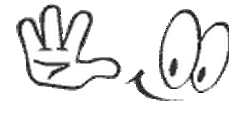
FXPHDSIL101IntroductiontoSilhouetteandRoto.part1.rar – 1.0 GB
FXPHDSIL101IntroductiontoSilhouetteandRoto.part2.rar – 1.0 GB
FXPHDSIL101IntroductiontoSilhouetteandRoto.part3.rar – 1.0 GB
FXPHDSIL101IntroductiontoSilhouetteandRoto.part4.rar – 1.0 GB
FXPHDSIL101IntroductiontoSilhouetteandRoto.part5.rar – 1020.8 MB




