Cool
FXPHD – UNR208 – Unreal Engine Bootcamp – Part 2 Free Download
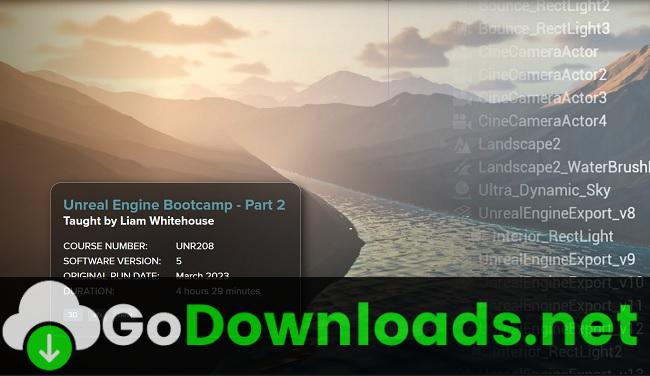
Info:
Unreal Engine Bootcamp, Part 2 gives a broad and detailed introduction to using Unreal Engine to create cinematic photoreal scenes for cinematics. It is especially tailored for VFX artists wanting to take their first steps in Unreal Engine and apply their knowledge to an advanced realtime game engine. It is the followup to Unreal Engine Bootcamp, Part 2 which was previously released
The course will cover a breadth of software including Autodesk Maya, Substance Painter, World Creator, Metahuman Creator and the water plugin system for Unreal Engine.
Liam Whitehouse is an Australian based Senior VFX artist, who has been in the 3D industry since 2003. He has worked on various projects over the past 18 years including most recently the photorealistic canyon environments for The Falcon and the Winter Soldier on Disney Plus, and the hollow earth environments for Godzilla vs Kong, as well as VFX work on other upcoming high profile feature films and episodic series.
Class 1: UE Nanite Geometry and Lumen Realtime Global Illumination
An introduction to the UE Nanite Geometry and Lumen Realtime Global Illumination systems in Unreal Engine. Nanite is an amazing high resolution geometry system which was designed as a geo version of virtual texturing which allows for large amounts of data to be streamed into the viewport only based on what the camera sees allowing for huge polycounts on assets.
Previously Zbrush models were baked into normal maps which were then used to create fake curvature and details on low poly geometry, but now high polygon geometry can be converted to Nanite meshes and played back in the viewport at amazing high framerates previously not available to high poly counts.
Lumen is a fantastic realtime indirect lighting system which is new in Unreal Engine 5 which allows for dynamic bounced lighting without baking lighting into the environment using lightmaps. It’s very realistic and has beautiful cinematic reflected light and colour from materials in the scene as well as soft shadows in shadowed parts of the environment. We will take a look at how to set it up in a light performant demo scene.
Class 2: Texturing of Hard Surface Models
In the second class we will learn the process of using Autodesk Maya and Substance Painter to complete texturing of hardd surface models for Unreal Engine. Autodesk Maya is an industry standard for high detailed vehicles, environments and character models and it can be paired with Unreal Engine to create highly detailed and rigged assets which can be used in cinematics. By setting up the materials in Maya, assets can be imported into Unreal Engine for material assignment.
Substance Painter is a smart texturing software which can use the curvature, ambient occlusion and thickness of 3D models to add automatic smart materials to assets like scratches, aging, dents etc. It’s become a highly valuable tool by texture artists due to it’s extensive library of pre-made textures and it’s intuitive and user friendly painting and decal system. We will create textures in Substance Painter for the jet then import it into Unreal Engine.
Class 3: Physical Materials
In the third class we will dive into Physical Materials in UE5.1 and look at assigning Materials to match photographic reference imagery. Using our textures and materials from Substance painter we will attach them to a material network in Unreal Engine and dial in the material settings to get the best results. The material creation process in Unreal Engine is very easy to use utliising the node based system for Master Materials and the attributes in Material Instances. We will setup materials in an easy to follow demo scene and then move on to edit the materials on our jet asset.
Class 4: Metahuman Creator Basics
An introduction to Metahuman Creator for building character models for UE5. Metahuman creator is a new character creation system which allows premade or custom digital humans to be modified and adjusted in an easy to use character creation GUI. Rather than having to hand model, rig and texture a character you can easily choose between different presets, and then customise their hair, eyes, skin and features using simple controls. We will create our own metahuman character and export it to UE5.
Class 5: Water and Ocean
How to setup and use the water system inside Unreal Engine to create an ocean on an existing world creator scene. Rather than using splines to draw the outline of an island we will use the height of our terrain to cut out an ocean and then adjust the ocean depth, the material transparency and the wave height and speed using all the water controls and material settings to get a photographic result.
The water system has many exiting features including waves, foam, absobtion, translucency and reflections which can all work with high detail raytracing to produce amazing results. We will cover all of this in our detailed overview of the ocean setup for our mountain range water.

FXPHDUNR208UnrealEngineBootcampPart2.part01.rar – 1024.0 MB
FXPHDUNR208UnrealEngineBootcampPart2.part02.rar – 1024.0 MB
FXPHDUNR208UnrealEngineBootcampPart2.part03.rar – 1024.0 MB
FXPHDUNR208UnrealEngineBootcampPart2.part04.rar – 1024.0 MB
FXPHDUNR208UnrealEngineBootcampPart2.part05.rar – 1024.0 MB
FXPHDUNR208UnrealEngineBootcampPart2.part06.rar – 1024.0 MB
FXPHDUNR208UnrealEngineBootcampPart2.part07.rar – 1024.0 MB
FXPHDUNR208UnrealEngineBootcampPart2.part08.rar – 1024.0 MB
FXPHDUNR208UnrealEngineBootcampPart2.part09.rar – 1024.0 MB
FXPHDUNR208UnrealEngineBootcampPart2.part10.rar – 1024.0 MB
FXPHDUNR208UnrealEngineBootcampPart2.part11.rar – 770.2 MB




