Cool
GraphicRiver – Retro Photoshop Action 26085380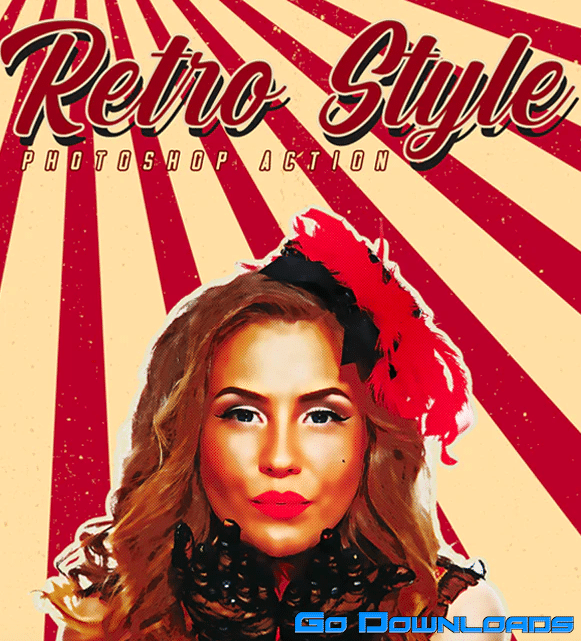
Retro’s a very professional PS Action that converts your photo to a modern retro vintage effect in a few clicks with a powerful result and more possibilities with its additional elements.
Retro Contains:
- Professional Retro Effect.
- 03 Editable Retro Background.
- 03 Sizes of Object Stroke.
- 03 Sizes of Frame.
- 03 Halftone Textures.
- 03 Retro Texts Styles.
- +15 Editable Colors FX.
Before use Retro:
- Make Sure Your Minimum Photoshop Version’s CC2015.5.
- Make Sure Your Photoshop Has Oil Paint Plugin.
- Make Sure Your Color Mode’s RGB.
- Make Sure Your Channel Bit’s 8 bits/channel.
- Make Sure Your Photoshop Language’s English.
How To use Retro:
- Open Your Image Inside Your Photoshop.
- Create a New Empty Layer & Name it “brush”.
- Select Your Soft Brush Tool & Brush on Your Object With Any Color.
- Open The Action Folder, Choose The Action Add Retro Style and Play it to add Retro effect.
- Open The Action Folder, Choose The Action Add Colors FX and Play it to add +15 Colors FX.
- Open The Action Folder, Choose The Action Add Texts Styles and Play it to add 03 Retro Texts Styles.
| Last Update | |
| Created | 24 March 20 |
| Add-on Files Included | Photoshop ABR, Photoshop PAT, Photoshop ATN |
| Works With | PSD, JPG |
| Minimum Adobe CS Version | CS5.5 |




