Cool
Houdini School HS-221 Art Directing Cloth in Houdini Free Download
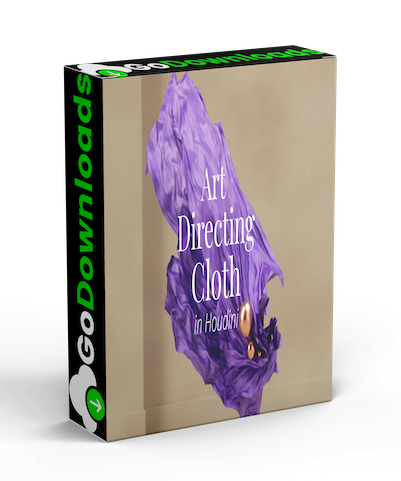
Info:
This course will cover multiple ways you can direct cloth inside Houdini. We’ll be walking through some projects and also setting up some projects from scratch. In doing so, we’ll discover the different nodes so we can achieve the exact effects we’re after.
At the end of this course, you should be able to direct cloth using the right node for the effect you want.
Session 1
We’ll be tackling several projects where I used the nodes above to achieve the specific results I was after. We’ll look into their settings and what we can do to get the results we want.
Introduction
Overview of course
Pop Wind
Pop Axis Force
Pop Curve Force
Session 2
We’ll be tackling several projects where I used the nodes above to achieve the specific results I was after. We’ll look into their settings and what we can do to get the results we want.
Recap of Day 1
Pop Advect by Volumes
Pin to target
Session 3
We’ll take a look at rendering cloth in Redshift Renderer. We’ll cover lighting, material creation, and the final rendering of the output process.
Recap of Days 1 & 2
Creating a scene with lights, camera, and scene
Using gobos to enhance lighting
Material creation
Using patterns
Using bump textures
Using Fresnel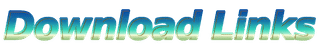
HoudiniSchoolHS221ArtDirectingClothinHoudini.part1.rar – 400.0 MB
HoudiniSchoolHS221ArtDirectingClothinHoudini.part2.rar – 400.0 MB
HoudiniSchoolHS221ArtDirectingClothinHoudini.part3.rar – 400.0 MB
HoudiniSchoolHS221ArtDirectingClothinHoudini.part4.rar – 344.7 MB




