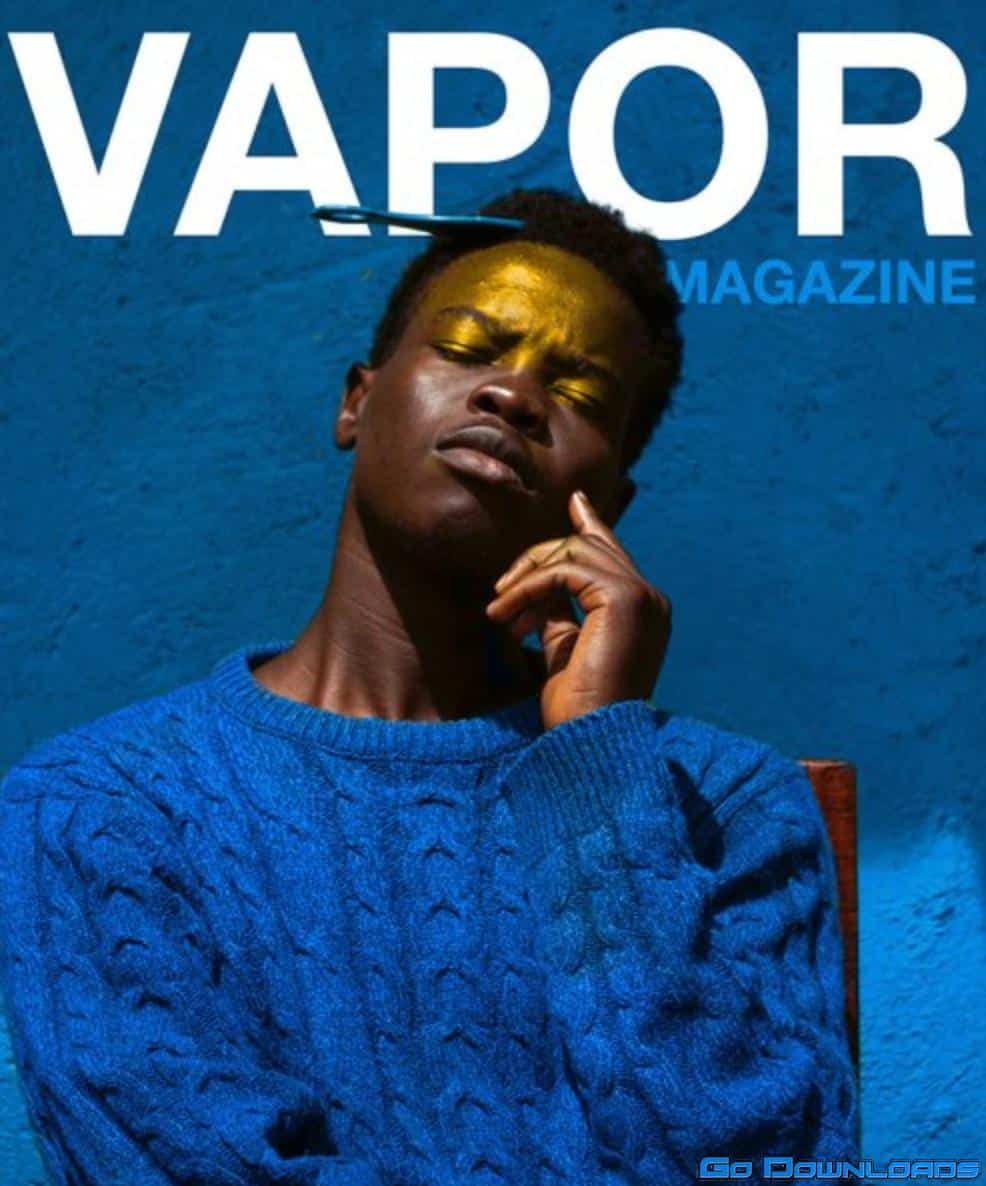Cool
InDesign 2021 MasterClass
https://www.udemy.com/course/indesign-cc-masterclass/
The aim of this course is to teach you to use InDesign like a creative professional. Learn all of the best practises for working in InDesign so you feel 100% confident in creating new work, always know which tool or feature to use, and never waste time doing things the long way.
Adobe InDesign is one of the three core applications created by Adobe and will prove to be an essential tool in all sorts of design projects. Which is why it’s a must know for any Graphic Designer and mastering the software in and out will be extremely valuable when it comes to creating commercial work.
More about Adobe InDesign:
InDesign is the industry-leading page design and layout design application which allows you to work across desktop and mobile devices.
It’s ability to handle long documents with dozens or even hundreds of high resolution images without any lag or compromise on quality is unrivaled by any piece of software.
InDesign’s real strength lies in its immensely detailed typographic features, which allow users to refine the copy they work with to the smallest details.
“Even before finishing the course, I was able to work and earn on three projects using InDesign. Martin is a great teacher, I recommend this for a total newbie who wants to become a professional. It’s EASY!!!”
Paul Avan
A closer look at what you will learn:
First of we will start with the basics, so you feel totally at ease with the interface, settings preferences and creating documents.
The next three chapters are all about introducing you to all of the brilliant tools and features in InDesign. Including Image & Text Frames, using Pages, choosing Fonts and Formatting Text.
Then we move onto creating layouts, drawing, how to work with Swatches, Effects, Blend Modes, Grids and more!
Once you know how to design a layout you can start to learn about compositional techniques, this is where the course presents a unique learning opportunity.
The more complex features in InDesign are explained in the final three chapters of the course, so by then you will already be extremely familiar and comfortable with the tools/interface and feel confident and ready to master the more advanced techniques. These chapters include Mastering Styles, Advanced Text Features and Handling Assets and much more.