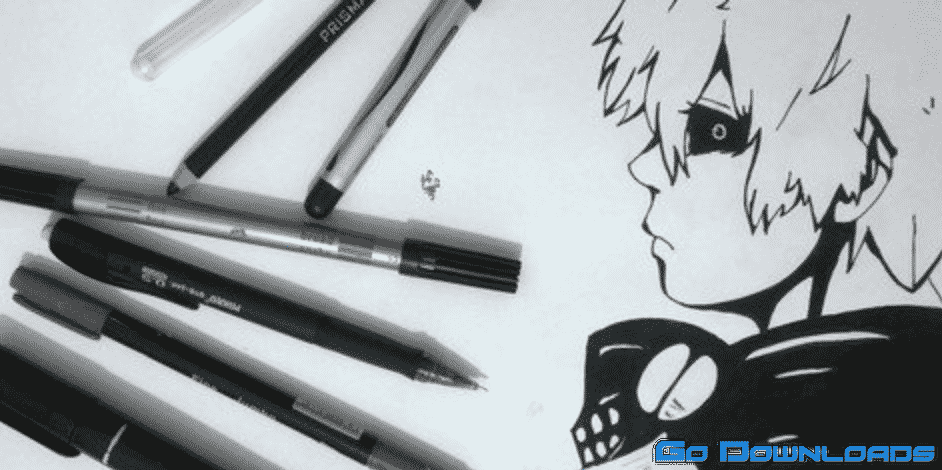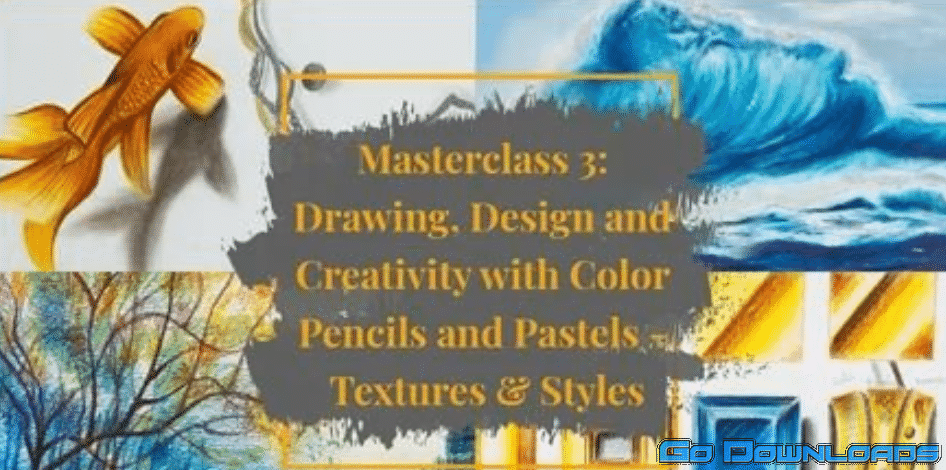Cool
Learn to Edit Photos in Procreate App! – Replace Adobe Photoshop for Touch Ups and More!
https://www.skillshare.com/classes/Learn-to-Edit-Photos-in-Procreate-App-Replace-Adobe-Photoshop-for-Touch-Ups-and-More/311895873
New! Pixel Perfect – Beginners Course to Editing Photos in Procreate App! – Pixel Perfect: Replace Adobe Photoshop with Procreate. Edit / Touch Up / Fix Photos in Procreate App. Stunning Results. A Fraction of the Cost.
New! Pixel Perfect – Beginners Course to Editing Photos in Procreate App! – Pixel Perfect: Replace Adobe Photoshop with Procreate. Edit / Touch Up / Fix Photos in Procreate App. Stunning Results. A Fraction of the Cost.
This is a Beginner Course to Editing Photos in Procreate Like a Pro – Replace Adobe Photoshop to Complete Pixel Edits!
Create custom adjustments easily – add, remove, adjust, fix, enhance and embellish! Use Procreate an amazing editing tool to both draw, paint and edit photographs. You will end up with professional results.
You will enjoy a generous amount of projects to work on to practice the techniques shared. Practice makes perfect!
This is a unique course. Most courses of Procreate offer beginner lessons on how to use the app and how to draw/paint in Procreate. In this Intro to Photo Editing in Procreate Course you will learn how to professionally EDIT PHOTOGRAPHS.
DESCRIPTION
This course is designed to help users replace Adobe Photoshop with Procreate to edit/touch up their photos with seamless results. Procreate is intuitive, easy to use, user-friendly and an amazing tool to edit/fix photos at the pixel level. It is A TREMENDOUSLY underutilized tool in the marketplace for this function.
I share my photo editing knowledge to help users make the switch to this economical and amazing app!
You will learn photo editing techniques through a wide range of projects. And it will be fun!
After this course, you’ll have a solid foundation of editing/retouching photos. Whether it is to eliminate wrinkles or blemishes from your model’s skin, get rid of dust, smooth a rough rough, create a boca effect, mask layers, enhance colors, increase contrast, add special filter effects…you can do it ALL in procreate.
All it takes is a little time to learn how to do it. You’ll be able to follow along with me in the videos using exercise files that are available for download so you can practice what you’re learning.