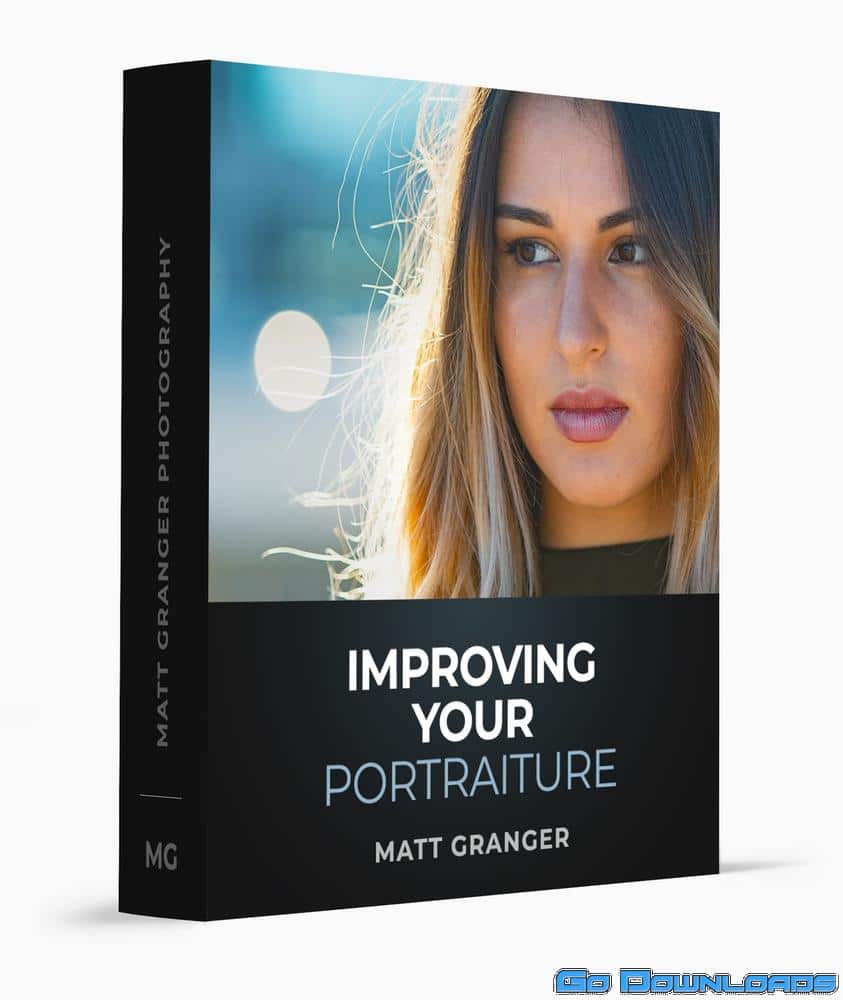Cool
liquidverve Tutorial Bundle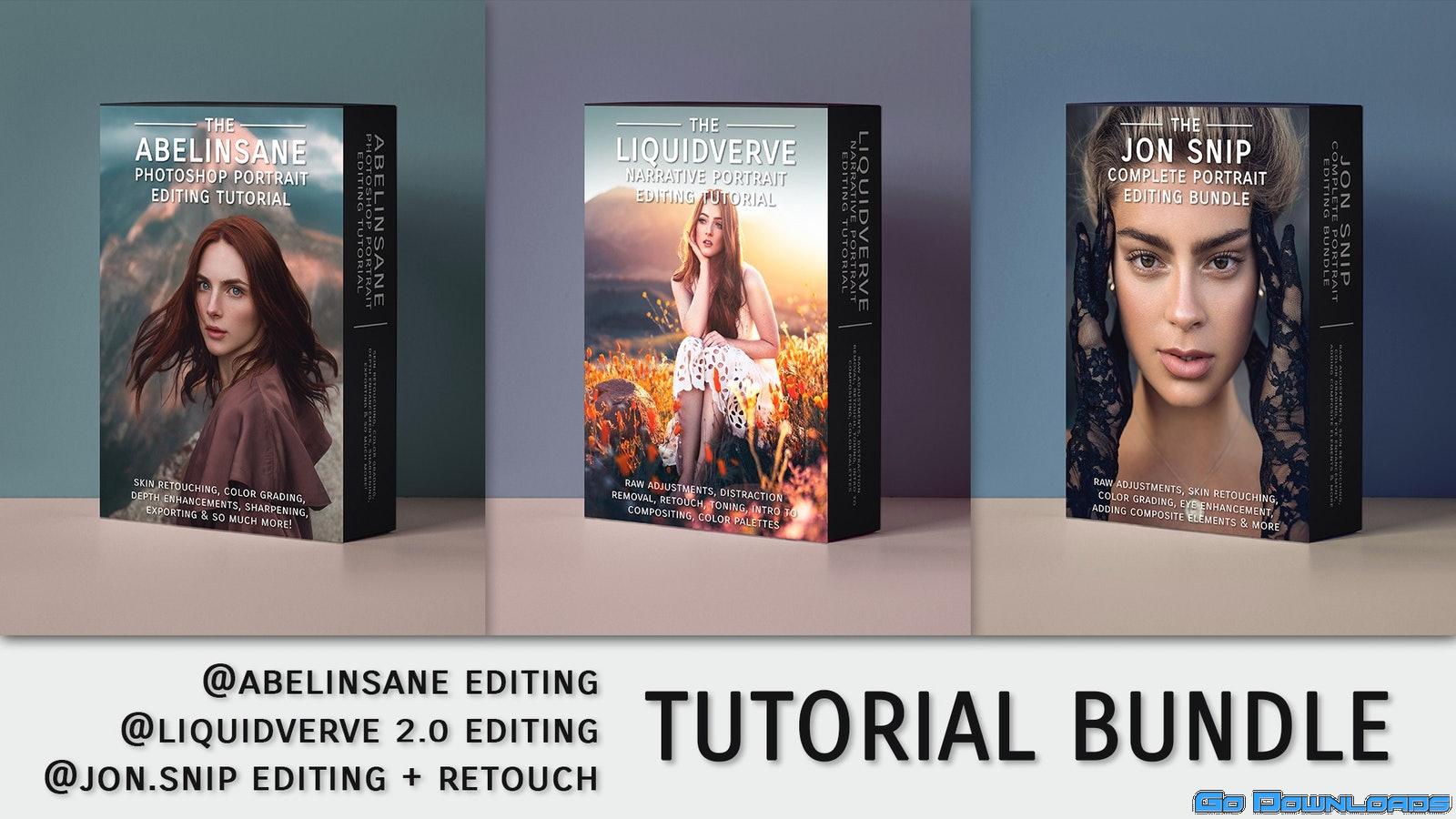
Tutorial Bundle – @abelinsane x @liquidverve x
Welcome to the internet’s first-ever crossover tutorial bundle!
In light of recent world events, the three of us have decided to join forces in order to provide a variety of editing styles & skills at a huge discount and for a great cause (being stuck at home)! We know you may be forced to do little but quarantine yourself right now, so we want to make sure that you make the best of it by taking advantage of this opportunity to boost your editing to the next level TIMES 3! So be sure to accompany your hand sanitizer and toilet paper-roll stash with something that will last you a lifetime: education.
THE ABELINSANE TUTORIAL WILL COVER:
RETOUCHING:
- Camera Raw
- Clean up & Introduction to Layer Masks
- Local Dodge & Burn
- Global Dodge & Burn + Color Corrections
STYLE:
- Color Grading
- Skin Color & tone
- Applying Depth Manually
- Finalization & Exporting
THE LIQUIDVERVE TUTORIAL WILL COVER:
- Chapter 1 – Introduction to Narrative Portrait Editing – What is Narrative Editing and how do we implement it?
MAIN EDIT – FULL WALKTHROUGH:
- Chapter 2 – Camera Raw – Maximizing the potential of our raw file, especially in difficult-to-edit shots with under- and overexposure
- Chapter 3 – Distraction Removal – Efficiently removing distracting elements via minor composites and clone stamping
- Chapter 4 – Retouch – Evening the skin with Dodge & Burn while maintaining natural texture and adding definition to enhance the model’s beauty
- Chapter 5 – Tone & Color – Creating unique and impactful color palettes via Curves and Selective Color
- Chapter 6 – Finishing – Finalizing the exposure balance, adding grain, sharpening, and exporting the image
ADDITIONAL BONUS CHAPTERS:
- Chapter 7 – Narrative Composites – In-depth discussion on building composites that help tell a story in portrait editing via two sample edits
- Chapter 8 – Narrative Color – In-depth discussion on color palettes and application in portrait editing via two sample edits
THE JON SNIP BUNDLE WILL COVER:
- Blemish/Hair Removal
- Frequency Separation Brushing (Hybrid Method)
- Local Dodge & Burn
- Global Dodge & Burn
- Sharpening
PORTRAIT EDITING TUTORIAL:
- Basic Exposure Adjustments in Lightroom
- Blemish/Distraction Removal in Photoshop
- Skin Touch Up
- Global Dodge & Burn
- Color Grading
- Eye Enhancement
- Adding Composite Elements
- Adding Gradient Flares
- Export Settings & Crop’
INCLUDED WITH THIS DOWNLOAD:
ABELINSANE TUTORIAL
- The full 2h portrait editing and retouching tutorial
- The tutorial RAW file to follow along during the edit
- Additional RAW files for practice
- Photoshop actions
LIQUIDVERVE TUTORIAL
- The full 3:30h portrait editing tutorial
- The tutorial RAW file to follow along during the edit
- Photoshop toolbar, workspace, actions, and brushes
JON SNIP TUTORIAL
- The full 2h portrait retouching tutorial
- The full 2:30h portrait editing tutorial
- The tutorial RAW files to follow along during the edits
- Photoshop actions

Jon_Snip_Editing_Tutorial.rar – 2.5 GB
Liquidverve_Portrait_Editing_Tutorial_2.0__Narrative_Editing_.rar – 2.7 GB