Cool
Logo Animation in After Effects Motion Design School (15 JUN 2020) Updated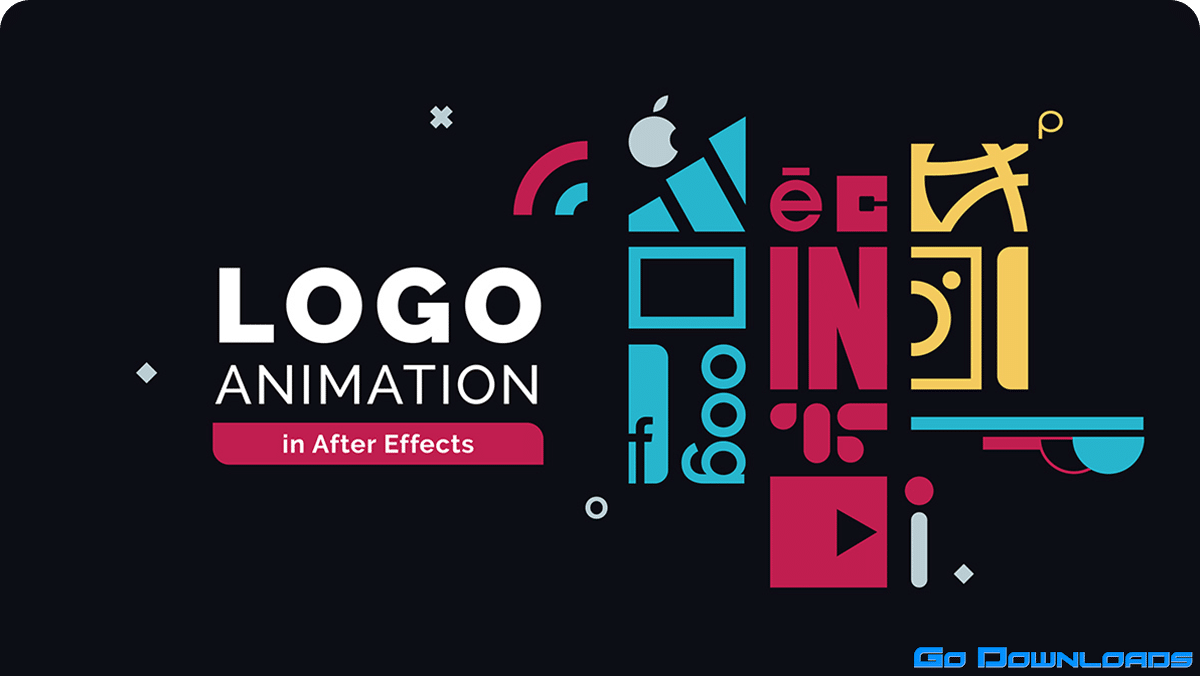
A structured online course for the future logo animation rockstar. You will learn how to animate almost any icon or logotype, morph it to everything and tell short fun stories.
What is this course about?
Our team enjoys logo animation as it’s always really funny. It’s a perfect chance for you to develop your own creativity, to experiment on new techniques and technologies, and a good opportunity to attract the attention of community and potential clients to yourself (yep, that really works).
Logo animation has an extremely low cost of a mistake. If something went wrong, you can always change everything quickly and easily. It gives free rein and allows you to learn something new quickly. That is why we have decided to create this course, which is full of experiments, lifehacks and techniques, cheating in a workflow, analyzing someone else’s works, and lots of fun.
Who will benefit from this course?
Motion designers
WHO WANT TO ENHANCE THE QUALITY AND SPEED OF THEIR WORK.
The course entirely consists of overviewing different techniques and setups, and of analyzing animation techniques. In general, these all are the stuff that you will never learn without practicing on a real task. Just imagine that you’ve lived three lives of a motion designer in three months.
Graphic designers
WHO WANT TO MAKE ANIMATION ONE OF THE SELLING POINTS FOR THEIR PROJECTS.
With the help of animation you can emphasize identity dynamics, demonstrate some microinteractions, and deliver your ideas more clearly. Animation makes everything more eye-catching. That’s a fact. We will show you how to cut losses during routine tasks, and what you can come up with in 1 or 2 days.
NEW ADDED CHAPTERS
10. Stylized glitch based on shape layers – Motion Design School
11. Advanced glitch animation – Motion Design School
12. Animation of liquids – Motion Design School
13. Liquid elements in logo animation – Motion Design School
14. How to deal with mascot – Motion Design School
15. Export to code Lesson MaterialsInstallLinks for designersLinks for developersAfter Effects supported features – Motion Design School




