Cool
Mastering the Fundamentals of Iray Lighting and Rendering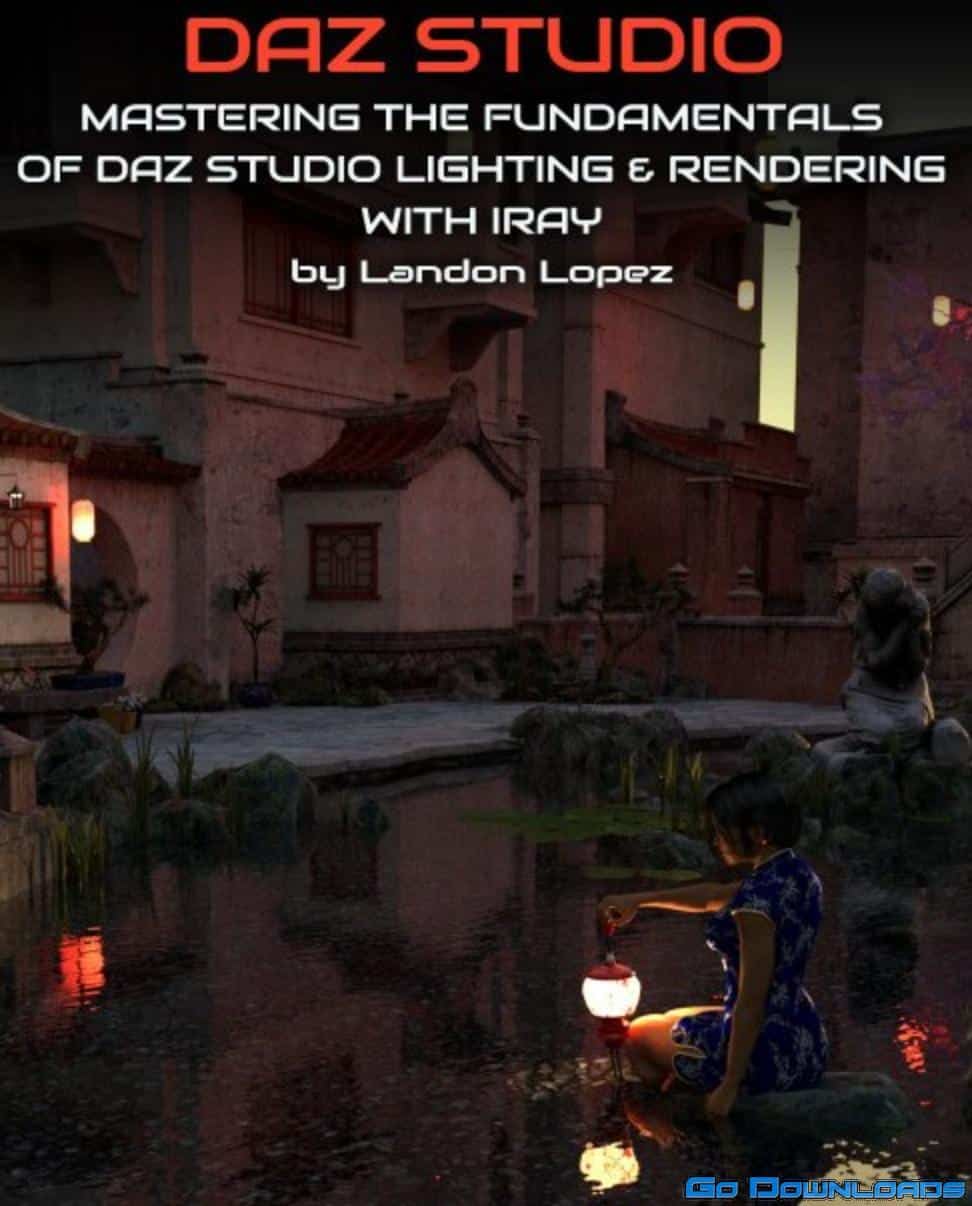
Mastering the Fundamentals of Iray Lighting and Rendering
https://www.daz3d.com/mastering-the-fundamentals-of-iray-lighting-and-rendering
You’ve finally achieved the perfect scene in Daz Studio only to discover that it’s not rendering the way you thought it would, or should. Why is everything so dark? Why are the shadows going in the wrong direction?
Wonder no more! Landon Lopez, aka LayLo 3D, will demonstrate to you multiple ways of lighting your scene… Professional Three-Point Lighting, HDRI Lighting, Sky-Dome Lighting as well as producing light by using objects with emissive shaders.
Three-Point Lighting
Professional visual media such as theatre, video, film and still photography use a basic system known as three-point lighting and now you’ll understand it too. Know the purpose of the key, fill and back lights, what they’re all supposed to do, and how they work to complement each other. What intensities of light should you start with? How to create and save this set-up in Daz Studio.
HDR Lighting
HDRI stands for High Dynamic Range Image, which uses a composited image of different exposure values and stores a wider range of colors and levels of brightness. Find out the advantages and uses of these unique images, where to find free HDR images and how to use them in your scene. (By-the-way, did you know that most smart phones will take a HDR image?)
Landon Lopez (LayLo_3D) takes you through Mastering the three basic lighting techniques in Daz Studio and then on to rendering your scene with your lighting. It clearly demonstrates and explains what lights are available, what the setting parameters do, and how to best use them.
He then goes on to cover the Render Settings, Rendering Canvases (which can be used to tweak your lighting inside a graphic program such as Photoshop or Nuke) without the need to re-render your scene, as well as nVidia Draw Style.




