Cool
Rigging and animating a character in DUIK for After Effects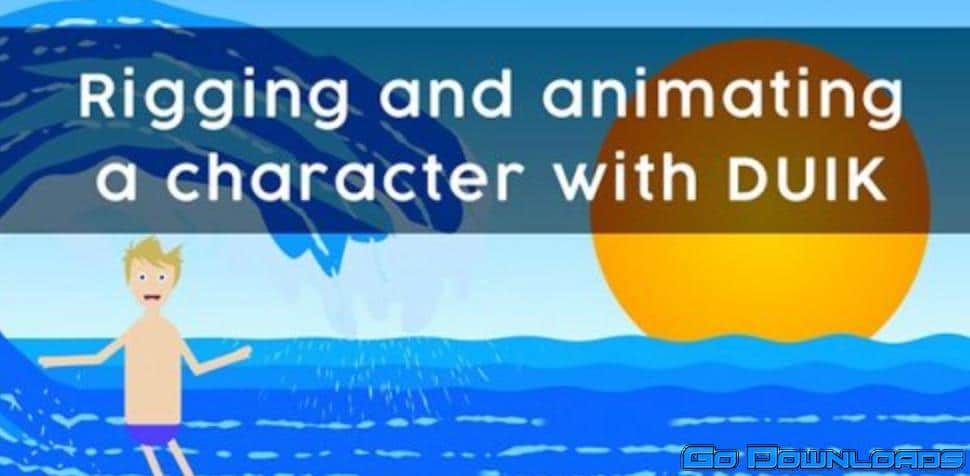
Rigging and animating a character in DUIK for After Effects
https://www.skillshare.com/classes/Rigging-and-animating-a-character-in-DUIK-for-After-Effects/1564120866
Character rigging and animation used to be a lengthy process, but DUIK Bassel 2 (a free plugin) makes the whole process a lot easiest! This course will teach you the Fundamental steps in how to create a character that is ready to be rigged, and animated. Once you have learnt the fundamental skills in this course, you will be ready to animate any character with DUIK!
Course Outline
Lesson 1: In the first lesson we will look at the character that I will be providing for you. I will break down the character layer by layer showing you how you need to build characters so that they are ready to be animated with DUIK. This is a very important part of the process!
Lesson 2+3: We will spend lesson 2+3 building the scene for our surfer. We will use many techniques such as shape layers, expressions, displacements, particle generators, etc. This won’t be DUIK focussed, I’ve left that for the next lessons!
Lesson 4: In the fourth installment we will be importing our character into after effects and setting up our rig. DUIK makes this process relatively painless, but there are some important factors in this process that I will be covering in this lesson.
Lesson 5: This is the exciting lesson, the one we’ve all been waiting for! Now that our rig is set up, it’s time to start animating our character!
Lesson 6: In this lesson, I’ll very quickly summarise some key takeaways from the course advising you what to bear in mind in future DUIK projects that you might embark on
Bonus Lesson!: In this quick Bonus lesson I will be showing you how to install DUIK Bassel 2 on your system. Perhaps do this lesson first if you don’t have DUIK installed!


