Cool
Secrets of using channels 2.0 by Oleg Nakroshaev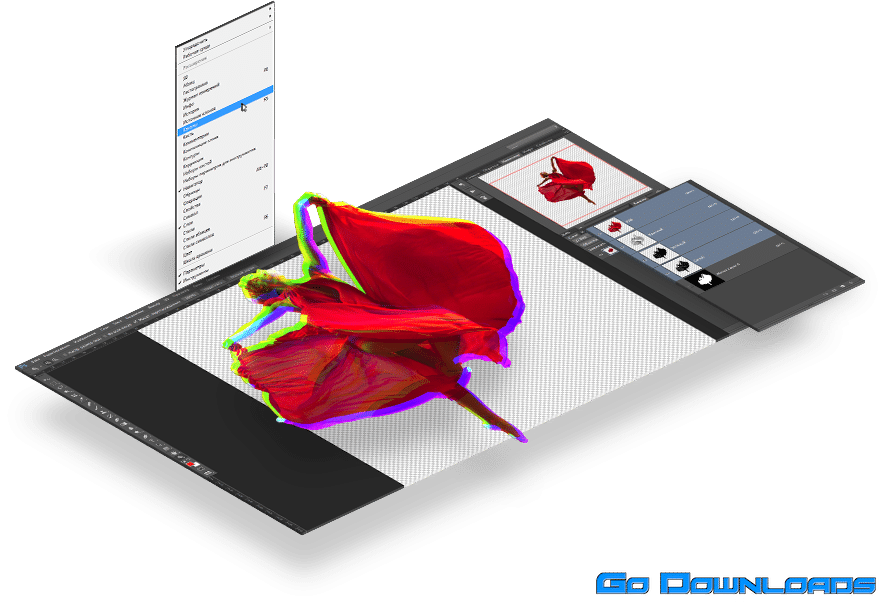
https://www.photoshopsunduchok.ru/kursy/kanaly-2.0/
Photoshop a master who does not use channels in his work is a shoemaker without boots!
In Photoshop there is a special palette for working with channels, which is called “Channels” .
But many do not even look into it!
hotoshop creates an image on the screen, processing the values from the channels.
The program does not see the image, it works with the data array of each channel.
Photoshop does not distinguish colors at all. All that he sees is black, white and many intermediate shades of gray.
-improve the detail and volume of the image, make the objects in the image more round, full and visually attractive
-separate both simple and complex objects from the background, which almost merges with the background
-change the background on the image
-recover details in shadows and highlights
-adjust the tone balance of photos
-set the color balance of the image
– make the image full contrast
– eliminate extraneous color cast
-create masks to solve various problems of photo processing, harmoniously combine different masking methods
-create collages, combine two or more photos together
-mix details from channels to get a “perfect” photo




