Cool
Tawny Autumn Watercolour in Procreate using Brushes w 20 Brushes & Instructions to Make a Fall Flag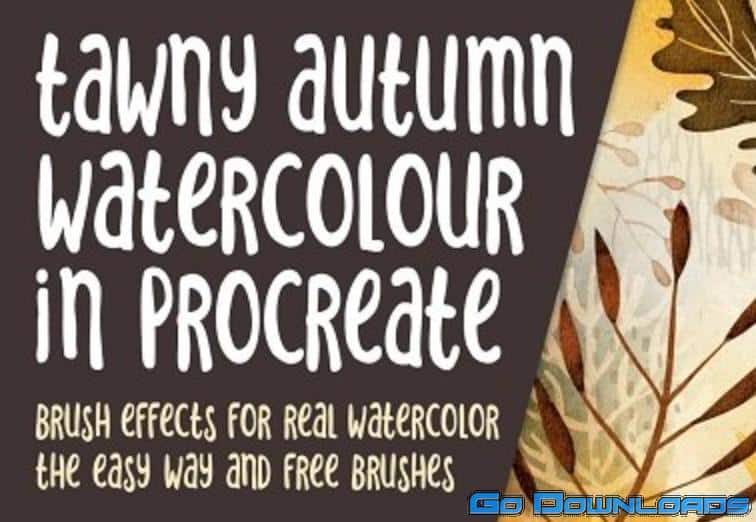
If you’ve been in all the other classes in this series, you’ve learned plenty about custom Procreate brushes. Can you believe that there is still something to learn? I have a couple of other surprise skills for you! In this class, you will learn how to make one of the most interesting brushes of all, the pattern brush! Yes, that’s right: a fully seamless pattern, in a brush!!! Not only that, I will also show you a really great text effect in which I add a thick border to make it really stand out on the busy background! I can’t wait to see your class projects because there are so many possibilities with these techniques, and it will be amazing to see what everyone comes up with!
This new class, Tawny Autumn Watercolour in Procreate using Brushes, will show you some of my illustration and pattern design methodology, and ways to use brushes to create a garden flags and other commercial projects quickly. In the class, I take you from beginning to end in creating a full Garden Flag design, notably with realistic watercolour motifs and a funky mixed-media background. And, I have techniques to make many different looks! I use this method myself for creating a series, and I show you my progress in designing a collection of flags for art licensing. One of my goals is to show you how we’ll be able to use mixed media backgrounds that you import (I even supply one or two). But the star of the show is definitely creating and using the pattern brush for a border.
In this class I’ll walk you through:
-
- my step-by-step methodical routine for making brushes in Procreate
-
- tips for creating compositions for a varied and appealing artwork using brushes
-
- my workflow for use of layers and other great features like snapping and layer blending modes
-
- adjusting to perfect the layout and adding elements to the design
-
- fully seamless pattern brush creation
-
- methods for keeping the art fully editable for later adjustments and recoloring
-
- adding text and creating a nice, thick outline (it’s a great tip!)
If you’re an eager designer with a basic knowledge of Procreate, you’ll be able to go through all the steps without a hitch. The skills learned in this class will be an asset to anyone who wishes to simplify creation of multiple designs efficiently, especially for art licensing.




