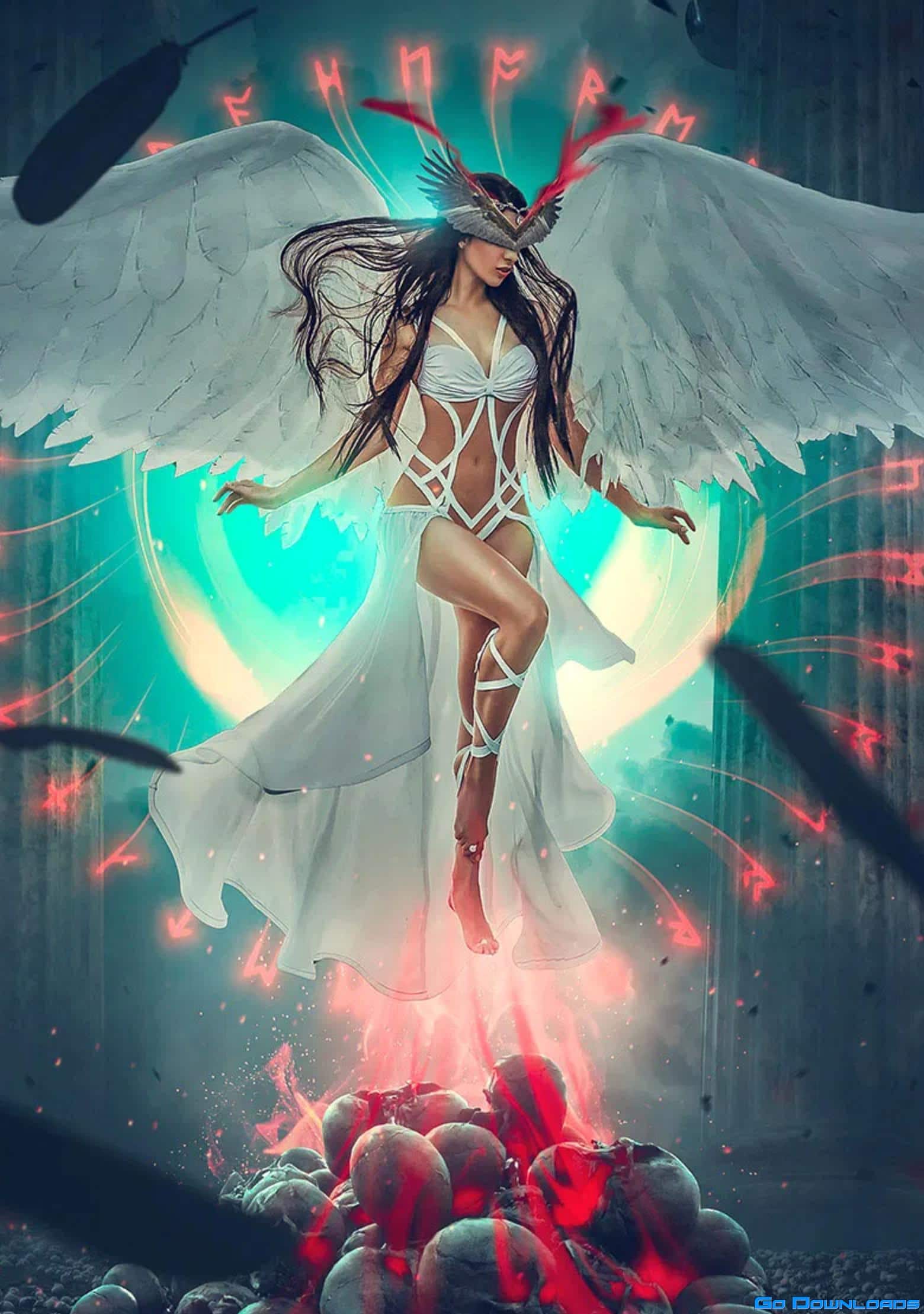Cool
The red room – Advanced Photo manipulation
This is an advanced tutorial made with Photoshop CC but it can be done in any CC or CS6 version if you are an advanced user. The format of this tutorial is new, it is a premium tutorial but the resources and the PSD file are for premium members.
The tutorial is made with Photoshop CC 2019. You can use any version of Photoshop but the final result may not have the same color tones.
Requirements?
- You will need a computer with Windows or Mac OS
- Minimum RAM memory for smooth running: 8GB
- Photoshop CS6 or CC (previous versions work as well with minor changes)
Who is it aimed at?
This course is for advanced users who are very familiar with Photoshop tools and techniques.
Time code
03:47 – Create the TV image
08:34 – Background adjustments
11:59 – Add blood on the wall using perspective grids
20:02 – Add the arms on the wall
30:03 – Adding the model
35:43 – Add the wheel chair
38:00 – Create the shadows of the model
43:15 – Create body shadows
47:05 – Create the evil eyes
01:00:48 – Create drool/saliva in Photoshop
01:13:18 – Create the final effects in Camera RAW