Cool
Trim Paths: Introduction to outline animations in Adobe After Effects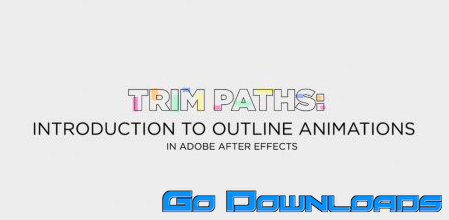 Trim Paths: Introduction to outline animations in Adobe After Effects
Trim Paths: Introduction to outline animations in Adobe After Effects
https://www.skillshare.com/classes/Trim-Paths-Introduction-to-outline-animations-in-Adobe-After-Effects/704055174
In this class, I will teach you how I to create a outline animation using Adobe After Effects.
This is a Quick and easy class to beginner motion designers or anyone who wishes to learn some animation’s tricks, no previous experience necessary!
At the end of this class you’ll be able to create intro videos, letterings and animated elements.
You’ll learn how to:
-
- Create a project in Adobe After Effects
-
- Create a text and transformar it in shape layers
-
- Apply trim paths effect
-
- Animate outline and adjust the animation with the graph editor
-
- Duplicate animated layer to create new effects
-
- Create an easy and quick outline object in Adobe Illustrator
-
- Import the object inside Adobe After Effects
-
- Animate the outline object
-
- Apply a soundtrack to your animation
- How o export your project




