Cool
Udemy – Advanced AutoCAD 2021 : Parametric Drawing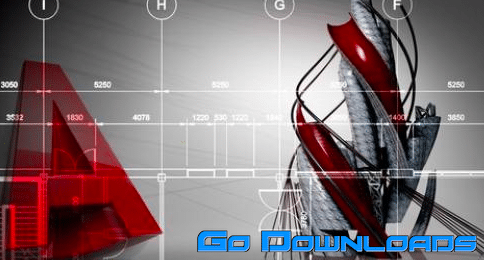
Udemy – Advanced AutoCAD 2021 : Parametric Drawing
In this course you will learn and experience a most advanced module of AutoCAD i.e the Parametric Drawing. This concept is useful for creating a drawing prone to future modifications. You can very easily edit a drawing if made using this concept.
Description
Thiscourse introduces the Parametric toolsof AutoCADina step by step process which will enable you to clearly understand the application of thetools under discussion before starting the next tool.
Who this course is for:
- Any AutoCAD user who is in search of new tools to make drawing simpler.
Course content
- Introduction
- About this course
- About Parametric drawing
- What is Parametric drawing?
- Benefits of Parametric drawing
- Regular drawing vs Parametric drawing
- Working with Constraints
- Concept of Dof’s
- Concept of Constraining
- Types of Constraints
- Parametric drawing in AutoCAD
- Example-1
- Example-1 using Infer constraints
- Auto Constraints vs Manual constraints application
- Hide & Show Constraints and Over constraining
- Example-2
- Example-3
- Example-4
- Constraining of a circle and Example-5
- Constraining of an Arc
- Example-6
- Example-7
- Example-8 and symmetry constraint
- Example-9
- Example-10
- Example-11




