Cool
Vectorize in Adobe Illustrator on the iPad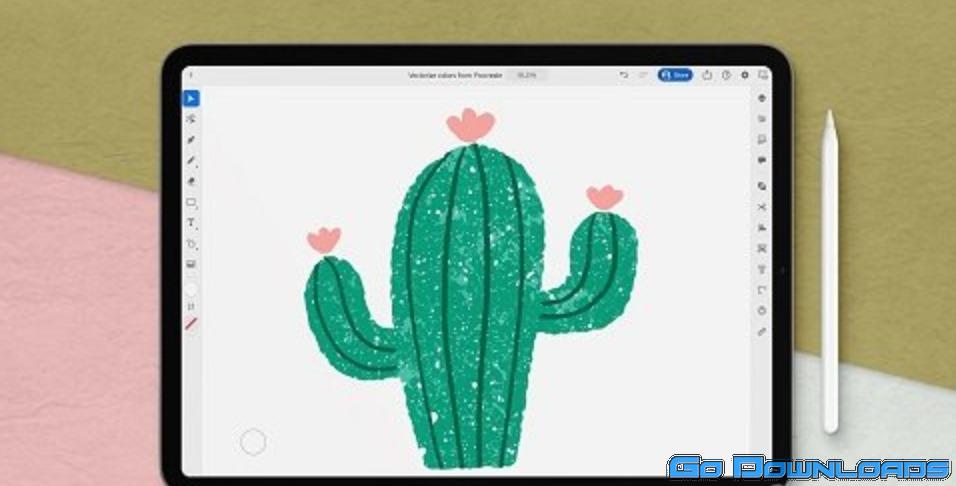
Learn how to vectorize in Adobe Illustrator on the iPad in this class by Maja Faber.
In this class, Maja will teach you the ins and outs of the Vectorize tool in Adobe Illustrator on the iPad. You’ll learn how to use it to vectorize all sorts of artwork, from hand-drawn watercolors and line drawings to digital sketches and texturized colored artwork.
This is a beginner-friendly class, but Maja recommends that you know the basics of Adobe Illustrator on the iPad to take this class – which you can learn in her class Introduction to Adobe Illustrator on the iPad.
This is a class for anyone who is interested in vectorizing your artwork, or even photos for that matter. To take this class you need to have Adobe Illustrator on the iPad installed, with at least version 2.0 – which was released in October 2021.
By the end of this class, you’ll know how to vectorize all sorts of artwork with the vectorize tool in Adobe Illustrator on the iPad. You’ll learn the ins and outs of this tool, and how to use it to successfully vectorize your pixel-based artwork.




